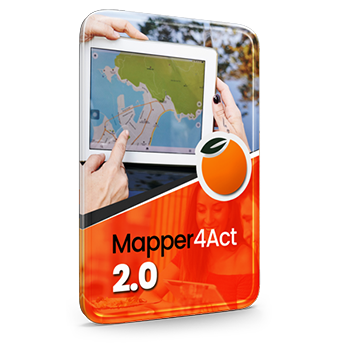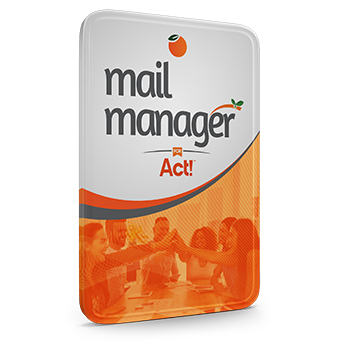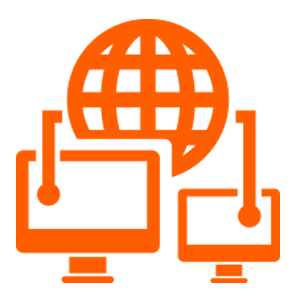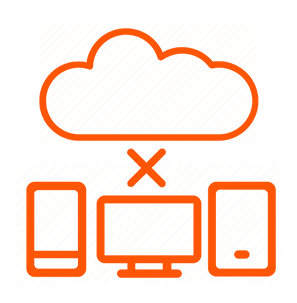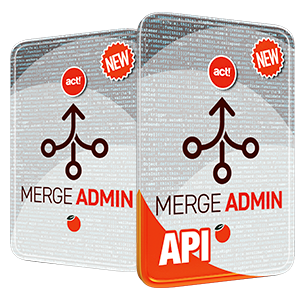In the digital age, password security has become an essential consideration in both our personal and business life. Password security helps protect our personal infomration, secures devices, reduces identity theft, and prevents unauthorized access.
Globally, the majority of individuals find password management challenging. A recent study by Verizon Data Breach Investigation revealed that more than 70% of employees reuse passwords in their workplace. The study further indicated that 81% of breaches related to hacking involved either stolen or weak passwords. Alarmingly, the habit of reusing passwords at home often extends to the workplace. Even though 91% of individuals understand the risks associated with password reuse, 59% continue to do so both at home and work.
The use of robust passwords is crucial to safeguarding personal information, which is why we've compiled the following list of best practices to consider:
- Use Long Passphrases: Opt for passphrases that are easy to remember but hard to guess. They should be at least 10 characters long and consist of a mix of words. Act! Premium Cloud (APC) allows you to specify a minimum & maximum password length from 0-25 characters.
- Avoid Common Words: Stay away from easily guessable passwords like “password” or “123456”. Instead, use a random combination of letters, numbers, and symbols. Act! Premium Cloud can require passwords to include a combination of lowercase letters, uppercase letters, numbers, and special characters (e.g., !@#$%).
- Unique Passwords: Don’t reuse passwords across different accounts. Each account should have a unique password to prevent a breach on one account from affecting others. With APC, users can be prevented from reusing their previous passwords.
- Password Managers: Consider using a password manager to generate and store complex passwords for you. This can help manage multiple accounts with strong, unique passwords. Services such as Dashlane, Norton, 1Password, NordPass, and others offer excellent service and support for a reasonable price.
- Two-Factor Authentication: Enable two-factor authentication (2FA) wherever possible for an added layer of security. APC offers MFA at no additional charge.
- Regular Updates: Change your passwords regularly and especially if you suspect any of your accounts may have been compromised. APC can force all users to change their passwords periodically.
- Be Wary of Phishing: Educate yourself on how to recognize phishing attempts to avoid giving away your passwords to malicious actors.
Remember, password security is important because passwords are the first line of defense against cybercriminals and their unauthorized access to your personal or business data.If you'd like to learn more about managing password security in Act! Premium Cloud, please click HERE.