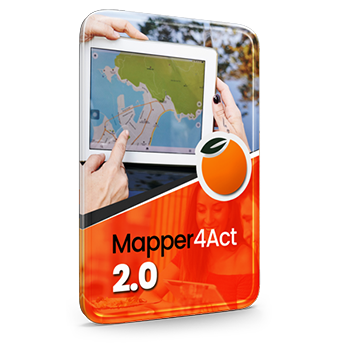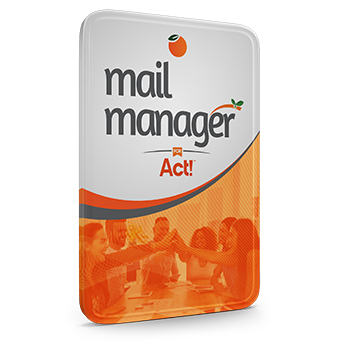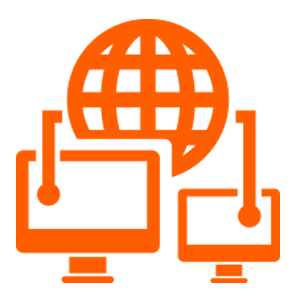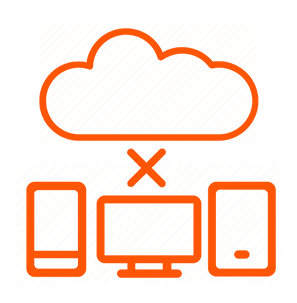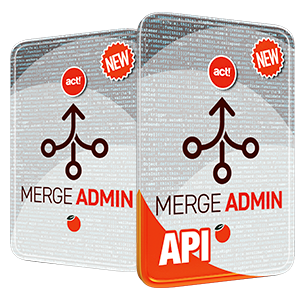Turn yourTime into Money
Never Struggle with Calendar Management Again!
Enhance your customer engagement with ease
For professionals in sales or customer service, time is a valuable resource—and coordinating schedules with clients shouldn’t drain it.
The back-and-forth of emails trying to align availability often leads to delays, missed opportunities, and unnecessary friction in your customer journey.
The Appointment Setting System—included with Act! Advantage—simplifies the entire scheduling process. It connects directly to your Act! calendar, allowing clients to view your availability in real time and book meetings in just a few clicks. You decide the time blocks, and clients choose what works best for them. Once booked, both parties receive immediate confirmation and calendar invites, ensuring everyone stays aligned and prepared.
By adding your personalized scheduling link to email signatures, websites, or social media profiles, your calendar begins to fill itself—no need for manual coordination.
Whether you’re managing leads, providing customer support, or closing deals, the Appointment Setting System helps you reduce response times, improve client satisfaction, and free up time to focus on what truly matters: growing your business.
Act! Advantage Appointment Setting Feature
Share your calendar with an online link for simplified scheduling.
Send and receive meeting reminders, notifications, and invites.
Multiple meeting types for enhanced organization.
Seamless syncing with the Act! Calendar to avoid conflicts.
Optimize your time by monetizing valuable meetings with billing options.
Responsively designed for the best customer experience across all devices.
No more email ping-pong
Some fast facts
Display Calendar
- Show your customers when you're available for an appointment with your own unique calendar link
Let them book online
Send them an invite afterwards
Act! Advantage then offers to send them an Outlook invite for the same date and time so both participants are reminded of that appointment when due. It even links the invite to your chosen email address.
Update or add Act! Contacts
Get all the meeting details
Appointments in your Act! calendar contain all the meeting details entered in Act! Advantage, including description, participant, priority and location (when applicable).
Display your calendar everywhere
Easily display your availability on all digital spaces you manage, including websites, social media, email signatures, online directories, you name it.
Blacklist days
Default activity types
Set default activity type, duration, and alarm notice in Act! Advantage with each booking
Instant Notification of Bookings
Set your own work week
Act! Advantage let's you customize what days and times of the work week you wish to display as available to accept appointments.
Organize into Teams
Act! Advantage now helps you organize into Teams. If you want your customers to book with the next available Sales, Support, or Admin staff, create teams for each department and your customers can book with the first available team member.
Customizable
Link2calendar Demo
How to book
an appointment
an appointment
Link2calendar Animated How-to Video
License Management, Stock and E-commerce
Link2calendar
New interface
New interface