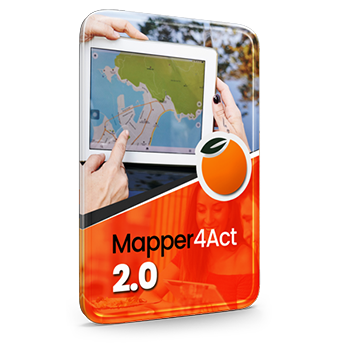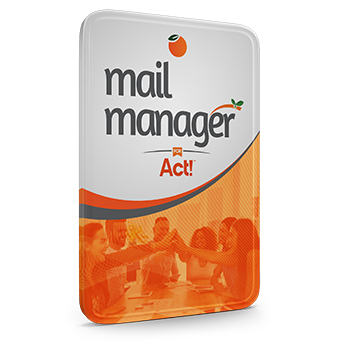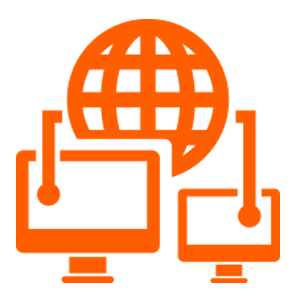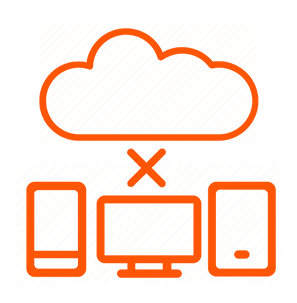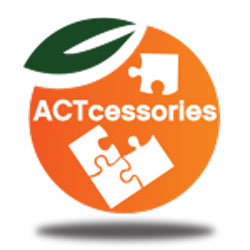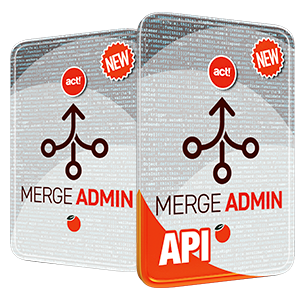Keystroke's Newest Free Actcessory
"The Layout Switcher"
Does your Act! toolbar have so many icons it's spilling into a second row? Have you ever wanted to fix this problem by removing the large Layout Selector, only to discover there is no other way to change the layout?
If so, you're going to love the latest free tool by Keystroke called Layout Switcher. Simply drop the DLL into the Act! Plugins folder (with Act! closed), and make sure it's unblocked (right-click, properties, and click "unblock" if needed). Start Act! again, and use Tools>Layout Switcher to access this feature.
Now you can free up the biggest space waster on your toolbar by deleting the layout selector, and allowing room for more Actcessories without causing the toolbar to spill into a second row.
To remove Act!'s space wasting layout selector, simply click on Tools>Customize?Menus & Toolbars, and then right-click on the Layout Selector and choose "Delete".