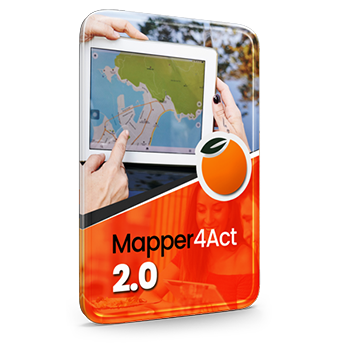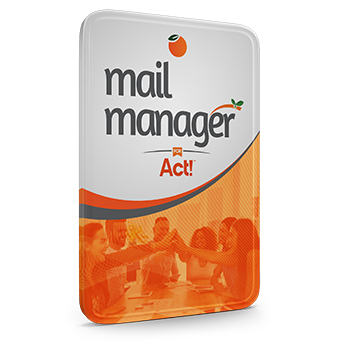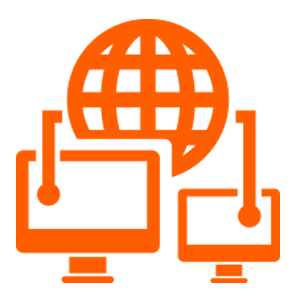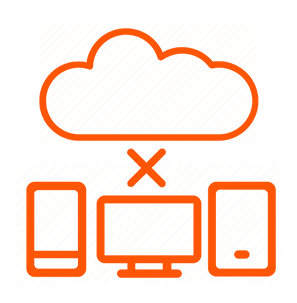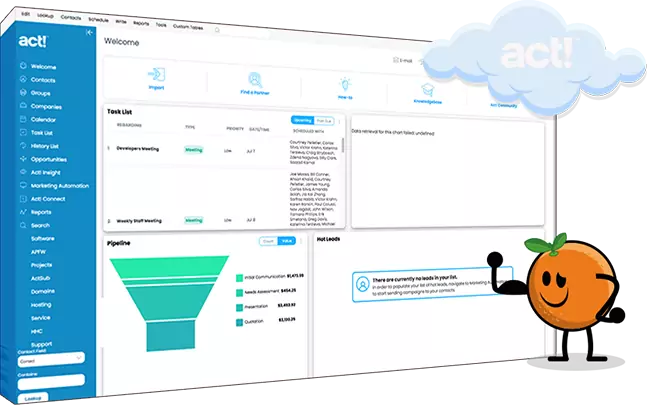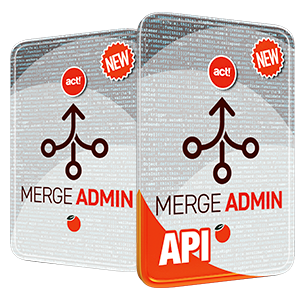Act! for Web has evolved significantly over the years to become a fair alternative to the Act! Windows Client. In fact, Act! CRM Classic offers the fastest browser-based performance ever available, but even with all that added speed, many feature differences remain.
The following is a list of features that are still unavailable through a browser with Act! Premium v24:
- Add additional user licenses to the database
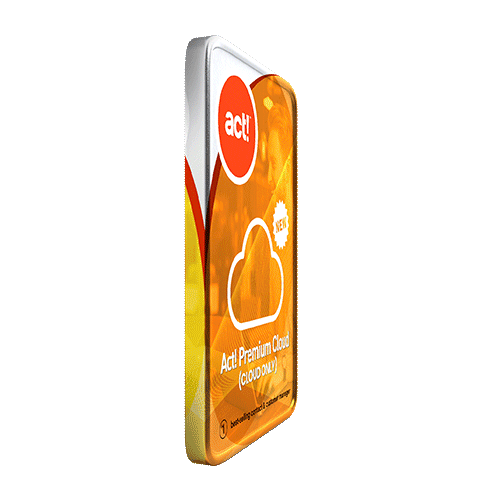 Manage field-level security
Manage field-level security- Freeze Columns
- Show Look For option
- View the availability of other users when scheduling an activity
- Add or Edit Activity Resources
- Vcard support
- Edit List Values for the Regarding field when creating an Activity
- Right-click functionality (presents browser options)
- File > Print options are not present
- Create Activity Series
- Setup and use field triggers
- Export data (you can use the Export to Excel function from the list view)
- Create new or edit existing report templates
- Create new or edit existing Dashboards
- Customize menus and toolbars
- Add document attachments as shortcuts
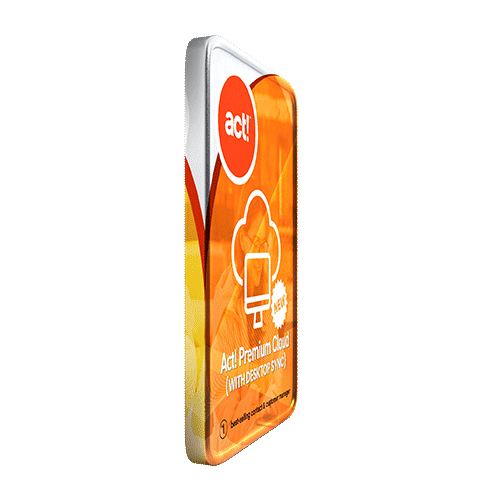 Synchronize Act! data with a handheld device
Synchronize Act! data with a handheld device- Integrate Act! with a supported accounting program
- E-Mail Document option on the Document tab
- Email Message (from template)
- Backup and restore databases
- Edit Contact Access (Make Public, Make Private, Create Access List, Add or Remove Users/Teams) for multiple contacts
- Database maintenance (check, repair, reindex, delete)
- Use of Act! Diagnostics utility
- Edit phone number format defaults
- Fax integration
- Timer
- Act! Scheduler
- Import & Export a Product List
- History is recorded when printing a document (Mail merge directly to the printer does create history).
- No option to "Open each view in its own window" in Preferences
- Social Updates
- Quick Print
- Lookup > Contact Activity
- Lookup by Example
- Cannot edit an individual line of criteria in an existing Advanced Query, need to delete and re-add the line instead
- Edit default font preferences
- Layout Designer Limitations
- Change the width of the layout
- Cannot click and drag to select multiple fields
General Browser Limitations
- The Act! Word Processor is not available
- Right-Click shortcut menu not available
Related Material
- What Act! v23 features are not available in Act! access via the Web
- What Act! v22 features are not available in Act! access via the Web
- What Act! v21 features are not available in Act! access via the Web
- What Act! v20 features are not available in Act! access via the Web
- Act! on-premise vs Act! Cloud