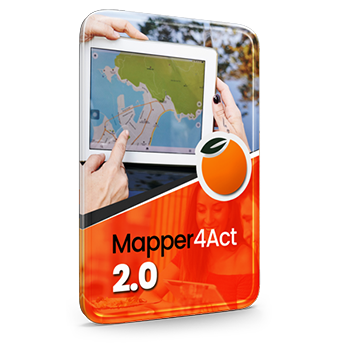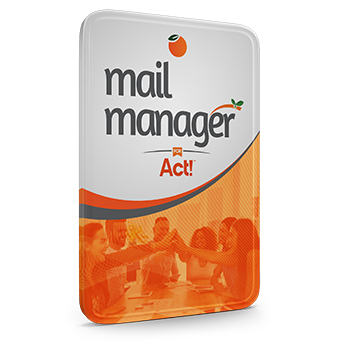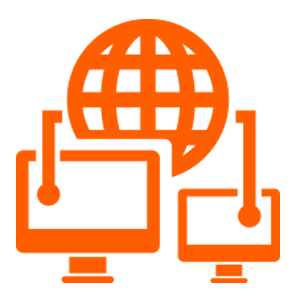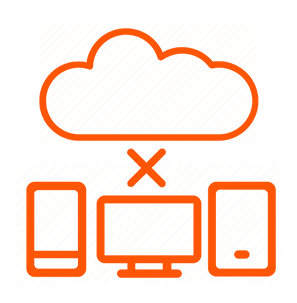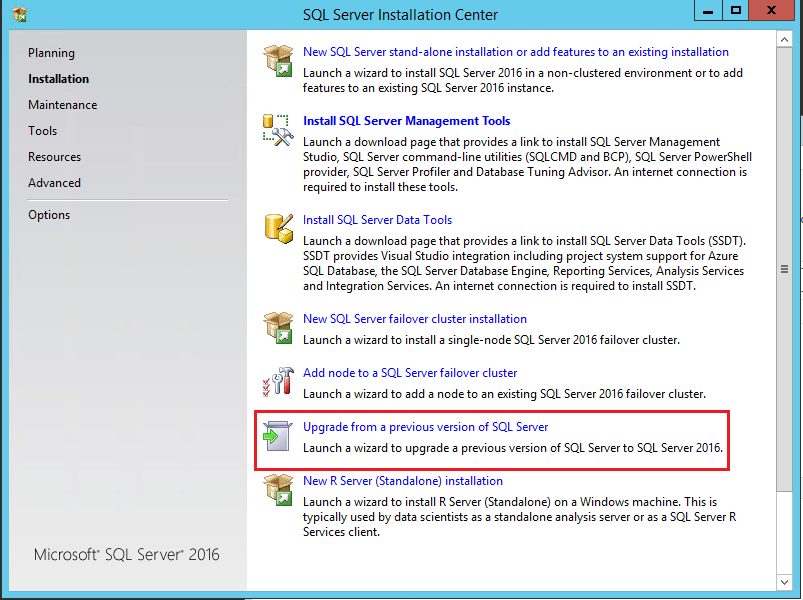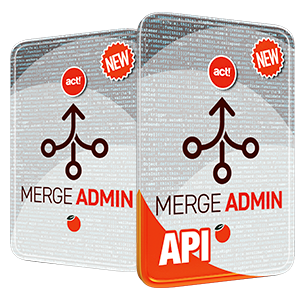For users operating a 32-bit version of Act! integrated with SQL 2014 who are not prepared to transition to Act! Premium Cloud by the time Microsoft phases out SQL 2014 on July 9th, there is an alternative solution. The majority of 32-bit Act! editions post version 17, which initially included SQL 2014, are eligible for an update to SQL 2016. This update can postpone the impact of the upcoming support cutoff.
The upgrade from SQL Express 2014 to SQL Express 2016 is a multi-step process, and here is a summarized guide to assist you (we've included a video below, as well):
-
- Ensure that your system meets the hardware and software requirements for SQL Server 2016.
- Back up your databases.
- Check for any unsupported features or scenarios in SQL Server 2016.
- Enable Windows Authentication for SQL Server Agent and verify the default configuration.
-
Running the Upgrade:
- Insert the SQL Server 2016 installation media or download it from the following link:
https://www.microsoft.com/en-us/download/details.aspx?id=56840. - Run setup.exe to open the SQL Server Installation Center.
- Choose ‘Upgrade from a previous version of SQL Server’.
- Follow the prompts in the setup wizard, providing the necessary information such as the product key.
- Accept the license terms and choose whether to include SQL Server product updates.
- Select the instance of SQL Server that you want to upgrade.
- The System Configuration Checker will run to identify any potential issues.
- Proceed with the upgrade process as guided by the setup wizard.
- Insert the SQL Server 2016 installation media or download it from the following link:
- Post-Upgrade:
- Verify the upgrade by connecting to the instance and checking the version.
- Update statistics and perform any necessary index maintenance.
- Re-enable any disabled jobs and linked servers.
- Test your applications to ensure they work correctly with the new version.
PLEASE NOTE:
Following the specific instructions and recommendations is essential to avoid any issues during the upgrade process. For those considering this in-place upDATE to SQL 2016, it is important to understand that this process only delays the effect of the pending Microsoft deprecation. SQL 2016 is not a long-term solution as it is incompatible with Windows 11 and most contemporary Server operating systems.
Act! v24 or v25 users with SQL 2014
If you're an Act! v24 or v25 user with SQL 2014, we recommend following a very different set of upgrade steps to SQL 2019, which can be found HERE. These steps are accessible to most users and will upgrade users to the latest supported version of SQL with another 5-years of service life remaining.
Keystroke has also prepared the following video walk-through of the upgrade process.