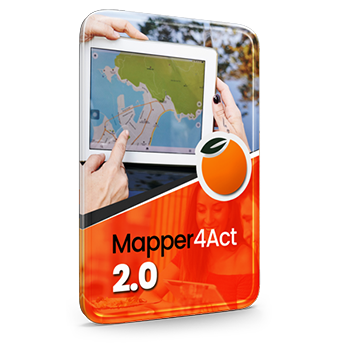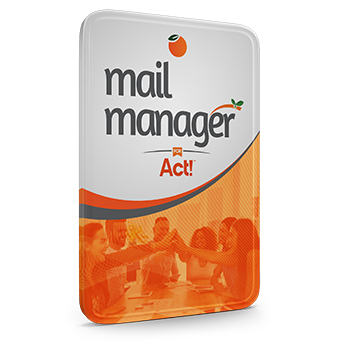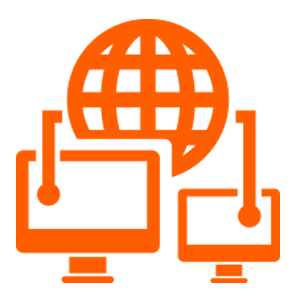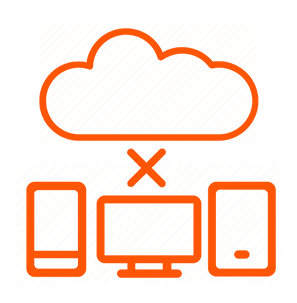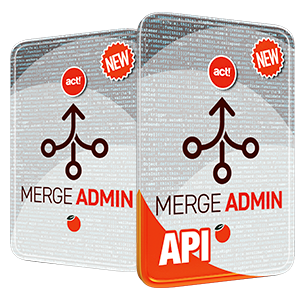ATTENTION: (June 15th, 2020)
Swiftpage has advised that a hotfix will be released on Friday, June 19th which will address some identified issues with the new refactored Outlook integration. Keystroke is advising v22 users to wait for this hotfix before updating. Users looking to upgrade from previous Act! versions, namely v21 or older, can upgrade to v22.0 with the following links:
Published June 2nd, 2020
Act! v22.1 has been months in the making and includes one of the highest number of fixes in a single service pack in recent memory. The best part of this update, though, is what it DOESN'T do, and that's break schema. What this means is it updates the application and not the database, so if you update your database before the rest of your team, or after, you won't lose syncing or network access to the master database.
Key Themes:
- Quality - Over 250 defects fixed
- Usability - Numerous UI/UX improvements
- Performance - Updated infrastructure for new trial users
- AMA Enhancements
Important Notes:
- Act! Pro users on v22 WILL have access to this version
- Act! Pro users will NOT have access to the new outlook add-in
- Act! Premium walk-away users will NOT have access to this version
- 1 requires a full media install (no schema update)
Downloads:
- http://dl.act.com/221/act!_pro_v22_sp1x212.exe v22.1 Pro with SP1
- http://dl.act.com/221/act!_v22_sp1x212.exe v22.1 Desktop with SP1
- http://dl.act.com/221/Act!_Web_v22sp1x212.exe v22.1 Web with SP1
Feature Overview:
Act! Growth Suite
- Re-factored Outlook Add-In
- Re-styled Opportunity Pipeline View
- AMA Tab Added to Contact Detail View (Desktop)
AMA
- Categorized Pre-built AMA Campaigns, Templates and Landing Pages
- Captcha Control Added to Landing Pages
- Enhanced UX on AMA Custom Domain Setup
- AMA Survey Report for Landing Pages
- AMA Export Transactional Data
- AMA Support for British Summer Time
- AMA Upgrade to BeeFree 3.0
Full Release Notes:
Act!
- [GROW-7] - UI/UX: Contact List View Data Binding
- [GROW-8] - UI/UX: Transition to AmCharts4
- [GROW-10] - UI/UX: R & D -- Update Detail View Form
- [GROW-15] - Starfish: Start Starfish Demo Import Job in Asyncronous Mode to Return a Response When Complete
- [GROW-17] - WalkMe: Begin Passing Region to WalkMe via Variable
- [GROW-21] - UI/UX: Translate Custom Charts to AmCharts4
- [GROW-22] - UI/UX: Insights View General Styling Updates
- [GROW-23] - UI/UX: Insights Filter View Styling and Modals
- [GROW-24] - UI/UX: Restyle Infogistics Control for All Other List Views
- [GROW-25] - UI/UX: Adjust Pipeline Chart via AmCharts4
- [GROW-26] - UI/UX: Restyle Opportunity Pipeline KanBan
- [GROW-27] - UI/UX: Restyle Pipeline Filter View
- [GROW-28] - UI/UX: Consolidate Opportunity KPI's to one Box
- [GROW-31] - Outlook Integration: Create Contact
- [GROW-32] - Outlook Integration: Create Activity
- [GROW-33] - Outlook Integration: Attach to Contact
- [GROW-34] - Outlook Integration: Record History (Sent Emails)
- [GROW-35] - Outlook Integration: Record History (Received Emails)
- [GROW-36] - Outlook Integration: Quick Attach
- [GROW-39] - Outlook Integration: Start Sync
- [GROW-41] - Mail Merge: Re-write to Read, Write, Record History using web API
- [GROW-42] - Outlook integration: Installation, Build, & Deployment
- [GROW-783] - R&D: Update Act! Insights to new UI
- [GROW-786] - Update welcome icon in left nav bar
- [GROW-788] - MyAct! - Update existing user management controls in-product
- [GROW-921] - Outlook Integration: Address Book Syncronization
- [GROW-922] - Outlook integration: Update Act!.Integration.Exe
- [GROW-925] - MTA: Build, Installation, Deploy
- [GROW-1035] - UI/UX: Create Separate 'Welcome' Screen for Trial Users
- [GROW-1066] - Outlook: UI/UX Styling Updates - Quick Attach, Attach Contact, History Options
- [GROW-1089] - MTA: Accept the client to support uploading DB via MyAct!
- [GROW-1103] - LC: Handle Translations More Efficienctly
- [GROW-1139] - Add Marketing Automation Tab For Desktop
- [GROW-1364] - Add setting in the installer config file to suppress restart checks
- [GROW-1366] - Update welcome icon in left nav bar - x64
- [GROW-1386] - Remove tools > spellcheck from the menu in chrome for v22.1
- [GROW-1585] - Extended License-free Licprovider assembly needed for Morgan Stanley for 20.0
Bug
- [GROW-87] - Insights - Custom charts based on multi-select fields display incorrect data on drill down.
- [GROW-91] - Chrome- After press tab key once, the focus can't move to "Show more options" button.
- [GROW-92] - Unable to Import from Outlook.
- [GROW-100] - APFW - Preferences - Calendar - Cancel Changes - the Cancel button is no responding or responding incorrectly
- [GROW-105] - LC - FR - Incorrect translation in the Activity frequency section
- [GROW-108] - Relationships - type drop down box gets truncated
- [GROW-111] - APFW - Active Contact record in Detail View can unintentionally be added to Activities/Notes/Histories when using a Lookup
- [GROW-112] - APFW - Incorrect label for Users section when filtering views in Opportunities
- [GROW-116] - TS - APFW/APC - Activity colours not showing in task list after making a change
- [GROW-122] - APFW - Custom fields cause the Field dropdown list in Customise KPIs preferences to outgrow the window size
- [GROW-143] - Chrome-There is some truncation issue in 'sales analysis by record manager' report.
- [GROW-155] - Can't select Web API Access permission after adding
- [GROW-167] - APFW - Can't run the target report directly when run report with # in its name.
- [GROW-171] - Chrome- The "Show more options" and "Hide Options" menus are misaligned.
- [GROW-174] - APFW - Misaligned Excel export button on Task List page
- [GROW-184] - TS - "Object Reference not set to an Instance of an object" when pasting tables into an activities details.
- [GROW-205] - Confirmation after creating and immediately deleting a contact
- [GROW-208] - APFW - The first line font size changed for contact relationships detail page after changing text font size and color
- [GROW-215] - The warning has popped up twice when input an existing drop-down list name
- [GROW-225] - APFW - Schedule-> Reschedule Selected menu is grey when the activities tab list has one activity.
- [GROW-227] - Chrome- If the records found exceeds search limit, the "Act!" dialog pops up constantly.
- [GROW-229] - APFW- Error message "Not yet implemented on this page" displays when using Tools -> Spelling feature.
- [GROW-233] - Mac-Chrome- There is a truncation error occurred on reports list page.
- [GROW-243] - APFW - "Failed to mark the favourite change event" warning pop up when we make some changes for report description
- [GROW-244] - Chrome - "Moving buttons" are all greyed out after moving all columns
- [GROW-247] - Yes/No field on contact list view breaks Annual Event lookup.
- [GROW-250] - LC - DE/FR/CF - Untranslated strings in the KPI settings window
- [GROW-255] - Chrome - Schedule activity from Welcome page causes full screen refresh.
- [GROW-257] - On the warning page which said "Are you sure you want to leave this company?" The company layout can't be changed after clicking "No" button.
- [GROW-261] - APFW- There is no response when click on Tools->Sort.
- [GROW-266] - APFW - The drop-down menu of Resources isn't fully displayed.
- [GROW-267] - Automatically check for product updates checkbox won't save
- [GROW-277] - TS - and ? characters in Regarding field of histories display different in list view and preview pane.
- [GROW-291] - TS - Calculations on a quote adding up incorrectly.
- [GROW-293] - LC - CF/FR/DE APFW Messy code occurs on Activity Dashboard Filter dialog.
- [GROW-301] - BETA - Can't "click-off" drop down menus on the Welcome Page/Insights page
- [GROW-303] - APFW - LC - DE/FR - Work Week Preferences not fully translated.
- [GROW-308] - TS - APFW - Difference between updating salutation composition in Chrome and IE11
- [GROW-316] - TS - APFW - Quick Lookup Text doesn't change when selecting a date field.
- [GROW-320] - Attach File icon on History tab, attaches file to documents tab.
- [GROW-337] - TS - Object reference error when trying to customise columns in dashboards edit mode.
- [GROW-340] - LC - DE Setup wizard contains truncation in page 3/6 of new DB screen
- [GROW-342] - APFW - Altering items in the Nav bar then clicking Search gives a display error
- [GROW-343] - Outlook - Create contact input boxes not in order
- [GROW-351] - APFW - Calculated field shows incorrect number of decimal places in web.
- [GROW-364] - TS - Inbound emails do not record as Subject, Message and Attachments.
- [GROW-377] - LC - DE - Truncation in Activity Invitations Dialog.
- [GROW-383] - TS - APFW - Apostrophe in Opportunity Process name causes most data to not display in detail view
- [GROW-386] - LC-FR/DE/CF Truncation issue occurred on the "Add Permission" dialog.
- [GROW-388] - APFW - Unable to add image to layout editor
- [GROW-398] - LC - DE/FR - Campaign Results Tab not fully translated.
- [GROW-404] - TS - APFW - Company Field Names with Trailing Spaces Won't Display in List View
- [GROW-405] - TS - APFW - Select Layout option missing when web page is zoomed.
- [GROW-416] - Tools > Online Manuals > Web Administrator's Guide displays an error
- [GROW-417] - APFW - LC - DE/FR/CF - Web Help files are not deployed correctly
- [GROW-422] - APFW - Chrome/OSX - 'Edit Access' window is truncated
- [GROW-440] - TS - APFW - OK button missing from Insert Date option in Act! Word Processor.
- [GROW-442] - TS - APFW - Tab background black while loading
- [GROW-443] - TS - APFW Word addin not appearing when merging document to Word.
- [GROW-450] - LC-FR-APFW: Some contents aren't translated to French on Dashboard Top 10 Opportunities section
- [GROW-454] - LC - DE - Currency field format incorrect when exported to excel
- [GROW-456] - LC - DE/CF - Get Leads button is displayed in English within the Web Forms tab in Groups
- [GROW-465] - LC-FR/CF- "Newsletter Sign-Up" text truncation occur in "create webform" page
- [GROW-466] - LC - DE/CF - "Create Webform" button is displayed in English in DE build
- [GROW-469] - DE - Version information in About Act contains "German (Germany)"
- [GROW-473] - FR - Opportunity KPI heading are truncated
- [GROW-475] - Inbound emails do not record if Outlook is closed when using an Exchange Server.
- [GROW-478] - LC-FR/DE Truncation in Outlook / Google integration Preferences
- [GROW-482] - LC - DE/CF - IIS prompt in English when installing update 2
- [GROW-483] - TS - Unable to change the number of decimal places in the quantity field in products or the default value.
- [GROW-487] - TS - APFW - Opportunity Activities not gaining correct associations via web.
- [GROW-493] - LC-FR/CF APFW- "Move up" and "Move down" button are truncated in the Customize Columns - Webpage Dialog.
- [GROW-494] - Web API Access permission doesn't display properly in Manage Users
- [GROW-502] - LC-CF/DE: The synchronization success message is not localized after remote db synchronization complete
- [GROW-506] - APFW - Chrome - Define Fields - Spinners hide value field, when creating/editing Currency/Decimal field types
- [GROW-513] - APFW - Creating an Activity in Outlook causes all Users to be logged out the database
- [GROW-515] - APFW - When creating an email invitation the .aoi file does not open to create the invitation in Outlook
- [GROW-516] - APFW: Truncation issue occurred in the "Page Setup - Webpage" Dialog.
- [GROW-525] - APFW - Define Fields - Web user is able to access Define Fields once database lock timer has been started
- [GROW-527] - APFW - Outlook Addin still has Premium Web Branding.
- [GROW-535] - APFW - Cannot re-add 'Regarding & Details' to History tab or History List once removed.
- [GROW-537] - Details icon shows, even with no details entered.
- [GROW-540] - APFW - Remote Sync - 'Finish' button at end of wizard has no effect
- [GROW-551] - AU - The EULA paragraphs are incorrectly numbered
- [GROW-555] - APFW - Opportunities 'Filter By' Panel UI issues.
- [GROW-566] - APFW- Chrome-Change the default setting and click cancel button in General preference page, The page is auto refreshed and the setting is reset to default when click "No" on the prompt dialog .
- [GROW-569] - Title: APFW- There is no response when click cancel button after changed some setting in Calendar Preferences page.
- [GROW-572] - APFW- There is no response after click Tools > Customize >Columns in Group List View.
- [GROW-586] - LC - CF/DE/FR - Ampersand symbols display amongst text in the Offline Smart Tasks Configuration window
- [GROW-588] - Unfriendly message received when attempting to remove Opportunity stages that have been used in the past
- [GROW-614] - LC - CF/FR - Manage Smart Tasks window is not fully translated
- [GROW-623] - TS - No history created when adding document and existing histories disappear after upgrade.
- [GROW-626] - Chrome - The attachment can't be uploaded on Clear Activity details page
- [GROW-631] - LC - DE - State field label incorrect on 1366x768 contact layout.
- [GROW-632] - AFW/Act! Cloud - Inappropriate messaging for user with no API permissions
- [GROW-634] - Yes/No fields do not display correctly on spillover tables for all contacts.
- [GROW-635] - APFW - Can't look for contact by first and last name when selecting contacts
- [GROW-636] - SDK - Linking a secondary contact to a contact does not update the contact's Edit Date.
- [GROW-649] - APFW - Groups/Companies - No parity between desktop and web to show Dynamic Membership
- [GROW-651] - APFW - Advanced Query - Cannot query off of 2 entities anymore
- [GROW-672] - APFW-IE11-The Send Activity e-mail to contacts option is grayed out after added new contacts.
- [GROW-675] - Chrome - Calendar- The "Associate With" and "Attachment" information is not shown on their textbox after uploaded the attachment.
- [GROW-678] - Chrome - The Act! website crashed after I dragged the Customize columns
- [GROW-685] - LC - Sync server successfully started not localized
- [GROW-690] - APFW - Opportunities Quote will not populate until you have selected the Products tab
- [GROW-692] - APFW - Opportunities - Mini-calendar pop-up appears truncated
- [GROW-704] - Chrome - Spell Check feature in the Tools menu displays an error in Google Chrome
- [GROW-706] - Can't select new Emarketing Send permission after adding
- [GROW-709] - TS - Decimal Places not showing on quote.
- [GROW-713] - APFW -LC- Unsupported Browser "tell me more" links not localized
- [GROW-722] - Customize Columns is enabled when it should not be functional
- [GROW-725] - APFW - After receiving the warning "The record you are trying to create is a duplicate. Are you sure you want to continue?" you are unable to switch Group/Company using the list on the left
- [GROW-731] - APFW - Toolbar options, border highlight is not completed when hovering over an option
- [GROW-732] - TS - Starting a field name with - or _ causes duplicate checking to auto select field.
- [GROW-736] - Error message popup when click Attach Web Page icon.
- [GROW-743] - APFW - Dashboards squashed over to left.
- [GROW-745] - LC - TS - Prices in German Quote Template show more than two decimal places.
- [GROW-749] - German - Preferences > Admin > Name Preferences truncation issues.
- [GROW-754] - APFW - Quote prefix value not applied when generating Quote via web
- [GROW-763] - APFW - Opportunities - Tab stops in 'Add Product' incorrectly
- [GROW-769] - APFW - Birthday shows 12:00:00 AM beside the date
- [GROW-771] - APFW - Deleting an Activity from My Schedule At-A-Glance module in the Act! Activities Dashboard displays incorrect prompt
- [GROW-774] - Chrome - Empty picture fields have no border and appear missing in the Contacts Detail View
- [GROW-780] - APFW - Error in Application when User tries to change own password when 'User cannot change password' is enabled.
- [GROW-781] - Define fields - Prevent users from adding spaces to custom field alias names
- [GROW-809] - Chrome- Clear Activity cause a full screen refresh.
- [GROW-810] - APFW - Chrome - Option to Send activity e-mail to contacts is greyed out when creating an Activity in Chrome
- [GROW-811] - Insights - Drill down on custom pie charts displays blank data view.
- [GROW-812] - TS - APFW - Cannot adjust field length of Address fields in web.
- [GROW-817] - APFW - No option for choosing 'Today' in advanced query on date field.
- [GROW-818] - UK Inproduct survey URL directs to a US inproduct link
- [GROW-821] - LC - FR Navbar lookup button does not match UI spec
- [GROW-823] - Outlook - Activities - VSTO add-ins do not prompt/Auto-create Act! activity, when you accept a meeting invitation in Outlook
- [GROW-824] - APFW - Clicking Close after viewing the web service address in preferences opens a new web page.
- [GROW-826] - TS - APFW - Cannot change settings of phone field via define fields in web.
- [GROW-827] - Calendar hover over pops up, show detail encoding information.
- [GROW-828] - TS - Phone field History is not tracked the first time a value is entered on new Contacts.
- [GROW-829] - LC-CF-APFW: Check box is not aligned with the text "Remember username" in APFW login page.
- [GROW-830] - TS - APFW - Add Selected to Group is Greyed Out when "Tagging All" from a lookup.
- [GROW-831] - Mac-Chrome- The page number button has a truncation error in the "Products/Services" Tab.
- [GROW-834] - APC - Chrome - Spelling and Outlook Synchronisation options vanish in Tools > Preferences
- [GROW-839] - LC - DE/CF/FR - Truncation - Text truncated within Outlook Synchronisation Preferences
- [GROW-843] - APC - WalkMe Conflicts with Some Pop-Up Windows
- [GROW-846] - TS - APFW/APC - Activities not showing in calendar in their timeslot if show banner is selected.
- [GROW-847] - TS - APFW - Unable to change address field data types in browser.
- [GROW-848] - TS - APFW - Advanced Queries where value contains '+' don't work.
- [GROW-850] - TS - Events not showing in week and day calendar view in APFW.
- [GROW-851] - APFW - Activity duration default not being used when creating a history.
- [GROW-852] - TS - APFW - Spaces removed from phone number when using Freeform format.
- [GROW-854] - APFW - Default Sort Order on Opportunity/Notes Tab is not Date.
- [GROW-855] - TS - APFW - "Link Company" dialog box does not launch if Company field is set to Uppercase or Initial Caps
- [GROW-856] - TS - APFW - Reset not working in Customise Columns in Chrome.
- [GROW-861] - TS - APFW - 'Delete' option is still available to Standard users without that permission
- [GROW-862] - Nav Bar too wide in desktop client.
- [GROW-863] - TS - APFW - Colours of Task in task list, not retained when moving to another page
- [GROW-866] - DE/FR - The Welcome page graphs and filters are partially untranslated
- [GROW-868] - APFW - Regarding Column in Notes, shows all text, compared to Desktop
- [GROW-869] - Notes/Histories reports show HTML encoding for Notes/Histories created in desktop client.
- [GROW-870] - Chrome - The label of "Up" button is changed on Divisions tab after add a new field on Company Layout.
- [GROW-871] - TS - APFW - Deleting an activity from the task list removes all colours
- [GROW-872] - Chrome-Primary fields cannot be automatically copied from the secondary contact when promote a secondary contact.
- [GROW-873] - APFW-Lookup Contacts- The Company List unable to display company lookup sets correct name.
- [GROW-874] - TS - APFW - Unable to view details or accept an activity on behalf of another user.
- [GROW-875] - LC - DE - Help link for Feature Tours uses US redirect
- [GROW-878] - APFW-The prompt box shows truncation issue after uploaded an invalid file type in Chrome.
- [GROW-879] - APFW - History and Notes tabs need loading indicators
- [GROW-880] - APFW - Web client layout designer - Disabled format controls can still be used
- [GROW-881] - APFW - Decimal places options are greyed out in define fields in Chrome.
- [GROW-882] - TS - APFW - Creating a follow-up activity does not associate with Opportunity automatically
- [GROW-883] - APFW - The console is not aligned in the Opportunities Detail View
- [GROW-884] - APFW - Company, Opportunity tab missing Opportunities.
- [GROW-886] - Cannot open a copy of a database when using SQL 2016/2017
- [GROW-891] - APFW - DE Welcome page options are not translated
- [GROW-892] - Activity Invitations display encoding information.
- [GROW-896] - Print preview blank from Activities Detail tab.
- [GROW-906] - APC - Blanking the Date of a History and clicking OK provides a misleading error and prevents the User saving the History
- [GROW-911] - Regarding & Details shows HTML coding when exported to Excel
- [GROW-912] - Word addin not loading with 2016 x64 Office.
- [GROW-914] - APFW - Internet Explorer - When Viewing a Contact in Detail View the layout does not load
- [GROW-1031] - APFW - Define Fields - Not allowing blank, on Date fields, does not work
- [GROW-1032] - APFW - Contacts - Save button is not available, when adding/editing/removing data from User field tab
- [GROW-1038] - APFW - Lookup does not automatically refresh if the Lookup returns only one result
- [GROW-1052] - APFW - Chrome - Cannot attach document while clearing an activity.
- [GROW-1054] - APFW - Clicking Create Lookup button on Company Opportunities tab creates a lookup of contacts.
- [GROW-1058] - AMA - Campaign Dashboard 'Export data' has no effect
- [GROW-1064] - LC - FR/DE - Cannot create sync set for a Standard user.
- [GROW-1077] - Changing font colour in history details forces the cursor into the regarding field.
- [GROW-1078] - Pasting text into the history 'Details' section changes the font to times new roman 12 point.
- [GROW-1088] - TS - AFW - When creating a new Opportunity and opting to create a new contact the application crashes
- [GROW-1102] - APFW - Contact List View logs user out of web.
- [GROW-1105] - APFW - Copy/Move Contact Data Refresh Issue In Cloud/Web
- [GROW-1132] - APFW - Creating an activity while on calendar view logs you out of APFW.
- [GROW-1133] - Activity Details Tab Does Not Display Information
- [GROW-1140] - DE/FR/CA- File missing when opening database 'de-DE.tdf'
- [GROW-1141] - MTA - apfw - Scan for Duplicates - Notification Window opens within Search criteria window in Chrome
- [GROW-1194] - AFW - Opportunity Lookup - When lookup should give 1 match and switch to Detail view, it gives 1 match but stays in List view
- [GROW-1197] - APFW - HTML tags displayed in details column when Exported to Excel.
- [GROW-1198] - AFW - Create Activity from contact card, does not refresh the page in Chrome
- [GROW-1205] - AFW - Define Fields - Editing "Name" or "Item #" in the "Products" fields allows you to select "Use Drop down list" option
- [GROW-1212] - Mispelling on Activation Screen
- [GROW-1215] - APFW - Outlook Addin - With Exclude my record enabled quick attach gives 'No Contact Found' message when trying to attach to own record.
- [GROW-1216] - APFW - Outlook Addin - Exclude My Record preference for Outbound emails is ignored.
- [GROW-1217] - APFW - Outlook Addin - Create contact if not found will not create multiple contacts on an email.
- [GROW-1218] - APFW - Insights: Error: "Data retrieval for the chart failed: undefined" when filtering a custom chart
- [GROW-1219] - Custom tables - Insights - Not able to create a New chart in Insights using any Custom tables data
- [GROW-1223] - TS - Editing Large Activity Details causes flicker effect.
- [GROW-1225] - APFW - Outlook Addin - If history preference is set to None, a blank history is still recorded.
- [GROW-1228] - AFW - Web Mail Merge - If email address used has Special characters in the password, Mail Merge does not send.
- [GROW-1231] - APC - IIS Prompt incorrectly advises the User to recycle the application pool
- [GROW-1234] - APFW - Mail Merge - Document not attached to history when option selected
- [GROW-1235] - APFW - Mail Merge - Attachment not attached to history when sent with email.
- [GROW-1240] - Framework does not expect correct schema version
- [GROW-1241] - APFW - Menus with scroll bars cause sub menus to lose alignment
- [GROW-1245] - APFW - Google Sync - Error at end of OAuth wizard.
- [GROW-1246] - APFW - Outlook Sync - Sync runs but nothing is synced.
- [GROW-1247] - MTA - AFW - Define fields - Changing the Field type of the Company field to any other option presents message "A field with that name already exists"
- [GROW-1248] - Web - Integration installer specifies path for Outlook only
- [GROW-1252] - APFW - Google Sync - Preferences not displayed when reopening preference window.
- [GROW-1253] - APFW - Outlook/Google Sync - Advanced calendar preference window blank.
- [GROW-1255] - AMA tab in desktop client does not function correctly.
- [GROW-1256] - Marketing Automation tab in desktop client replicates after viewing other areas of Act!.
- [GROW-1267] - APFW - Google Sync - Record History defaults set incorrectly.
- [GROW-1272] - Upgrade from 22.0 to 22.1 causes Act!.exe not to launch
- [GROW-1274] - API warning message everytime you go to contact detail view.
- [GROW-1279] - Manage users object reference error
- [GROW-1282] - MTA - Outlook - Contacts created from Addin, do not appear in Contact list, when using "attach to Contacts" or "Quick attach to Contacts"
- [GROW-1287] - MTA - Mail Merge to Word and Printer not recording history.
- [GROW-1288] - MTA - APFW - Outlook - Attaching an Email to Large number of Contacts, will list all Contacts names it has attached too
- [GROW-1289] - MTA - APFW - Able to download ActMailMegerInstaller.exe
- [GROW-1300] - APFW - Outlook Addin - No history recorded for Outbound Emails.
- [GROW-1301] - APFW - Google Sync - Gmail History Recording records blank histories.
- [GROW-1306] - Act! Integration - When creating a Contact the Contact name is displayed in lowercase
- [GROW-1307] - APFW/MTA - Email Merge does not send attachments or record the attachment to history.
- [GROW-1308] - LC - FR - Truncations in Preferences (Admin Preferences) area
- [GROW-1310] - AFW - The prompt when downloading Integration does not refer to Word Integration
- [GROW-1314] - MTA - The inproduct help link to change a User password leads to a 404 page when using an Offline Client
- [GROW-1315] - Custom Tables - AFW - Creating a multi select drop-down removes the value if only one item is selected
- [GROW-1320] - MTA - APFW - Outlook - Inbound Emails are recorded twice
- [GROW-1321] - Opening an activity created in v21 or earlier adds an additional carriage return
- [GROW-1322] - 22.1 Welcome page logic gets token from publisher
- [GROW-1334] - Act! Integration - The preferences window in Google Preferences has items that are not aligned correctly when 2 way sync is selected
- [GROW-1335] - Windows - Annoying popup when API is not working upon navigation to the contact detail view
- [GROW-1344] - APFW/MTA - Outlook Addin - Full email history is attached if setting up Outlook on new PC.
- [GROW-1350] - Windows: LC - FR - Incorrect translation in the Activity frequency section
- [GROW-1352] - Notes/Histories - Details - When filling in the details area, if you type to fill the box, the bottom line is always below the window limit and non visible
- [GROW-1357] - Windows - Outlook - Addin authorize requests are not including HMAC
- [GROW-1359] - AFW - Contacts - Groups/Companies tab Dynamic membership window shows "Group" as title in for either Group or Company.
- [GROW-1365] - MTA: Starfish demo import requires lookup before contacts are accessible
- [GROW-1372] - Act! Web 22.1.172.0 does not install Microsoft SQL
- [GROW-1378] - MTA - Outlook - Contacts created from Addin, do not appear in Contact list, when using "attach to Contacts"
- [GROW-1382] - AFW - Chrome - Clicking an Activity button while in Contact Detail View displays a large window
- [GROW-1383] - Outlook - Duplicate history result types of the same name result in error in addin
- [GROW-1387] - APFW - Embedded images in Emails do not appear in history entry.
- [GROW-1388] - API Word addin - Creating or editing templates does not save changes to supplemental files
- [GROW-1391] - Act! installation stops if MTA Outlook Integration has previously been installed
- [GROW-1392] - AFW - Tools > Define Fields does not open on the first click
- [GROW-1395] - During installation the Region selection is ignored and always installs United States
- [GROW-1406] - APFW - Google Sync - All Emails get recorded against My Record.
- [GROW-1407] - APFW - Gmail History causes corruption in Contacts history tab.
- [GROW-1410] - APFW/MTA - Download button from Word Processor Preference Window is unresponsive.
- [GROW-1411] - Added columns inside the Contact tab of Groups keep resetting after rebooting PC
- [GROW-1412] - APFW/MTA - Error regarding 'Authentication Required' when doing mail merge to email.
- [GROW-1413] - MTA - 'Delete' moves cursor one space to right on phone fields.
- [GROW-1416] - MTA - Outlook integration - Embedded images recorded as broken image.
- [GROW-1418] - MTA - Recording with Email attachment includes subject & Message in details
- [GROW-1425] - Outlook - Addin - Parser does not function correctly when date is "0001-01-01T00:00:00+10:00"
- [GROW-1426] - SQL-less Silent Install - Blank InstallShield titled message boxes appear during recording of response file.
- [GROW-1427] - SQL-less Silent Install - Recorded response file is incomplete
- [GROW-1428] - SQL-less Silent Install - Custom install path field not available while recording a response file.
- [GROW-1433] - APFW/MTA - DE/FR - Google/Outlook Preferences Windows Untranslated.
- [GROW-1455] - Outlook Add-in - Attach to Contacts shows Result in History as 'Auto Attached'
- [GROW-1456] - Outlook Add-in - When using the 'Create Activity' button the body of the email is not copied to the 'Details' tab
- [GROW-1461] - Outlook add-in - The field labels when creating a Contact in the UK build of Act! are for US address formats
- [GROW-1471] - "ActInstallDir\OutlookInt" needs to be moved to "ActInstallDir\APFW\OutlookInt" for MTA localization
- [GROW-1481] - Outlook Addin - DE/FR - Not translated.
- [GROW-1482] - Google/Outlook Sync not retaining preferences in Pro/Premium.
- [GROW-1483] - Outlook Addin - Details tab does not display correctly when creating activity in Outlook with Act! Pro.
- [GROW-1487] - IE - The KPI Preferences window does not populate fields from Act!
- [GROW-1521] - MTA/APFW - ISPAPasswordForm.aspx is untranslate
- [GROW-1531] - Beta - issue with AFW client help files
- [GROW-1534] - RTF/HTML: Notes adding line break
- [GROW-1543] - LC - en-CA region references fr-CA dictionary for spellcheck
- [GROW-1544] - Database picker for Outlook Synchronization preferences is missing
- [GROW-1550] - Outlook - "Attach to Contact" follows settings for "Auto-Attach" instead of "Quick Attach"
- [GROW-1551] - If there are no opportunities within a specific Process/filter, the sales pipeline graph does not update
- [GROW-1552] - Spacing in tabs on detail view causing users to scroll
- [GROW-1557] - TS - APC When selecting add/remove contacts in the companies view logs a user out of the application
- [GROW-1558] - BETA - System out of memory exception in various areas of v22.1
- [GROW-1565] - Regression - Notes/Histories reports show HTML encoding for Notes/Histories created in desktop client.
- [GROW-1567] - Accents and apostrophes are not recorded in history as expected
- [GROW-1576] - FR/DE - No email history recorded desktop and web client.
- [GROW-1580] - 22.1 Licensing change (perpetual v22.0 premium) should be backed out
Act! Marketing Automation:
Story
- [AMA-270] - Categorization: Implement categorization UI within campaigns
- [AMA-271] - Categorization: Implement categorization UI within templates
- [AMA-284] - Categorization: Backend Support For Categorization for Campaigns
- [AMA-285] - Categorization: Backend Support For Categorization for Templates
- [AMA-286] - Categorization: Backend Support For Categorization for Landing Pages
- [AMA-340] - WalkMe: Covid-19 Banner
- [AMA-342] - R&D: DNS check for custom domain before allowing a user to change in UI
- [AMA-350] - Update UI on survey Report
- [AMA-352] - Create or edit timezone to show British Summer Time (BST)
- [AMA-359] - Update messaging on pro tier when users copy pre-built campaign with decisions
- [AMA-363] - All pop-ups default (enter) to the positive (confirm) button
Task
- [AMA-322] - Survey Report
- [AMA-327] - Move Captcha Label Above Text Box
- [AMA-329] - Pop-up UI Fixes
- [AMA-332] - Export Transactional Data
- [AMA-346] - Survey Report - Export to PDF
- [AMA-386] - Account Home Subscription Information
- [AMA-389] - Add landing page icon to 'Blank Landing Page' System Template