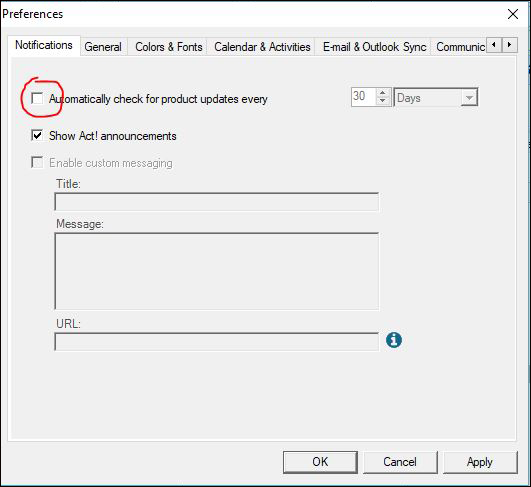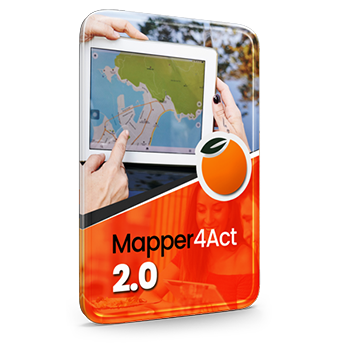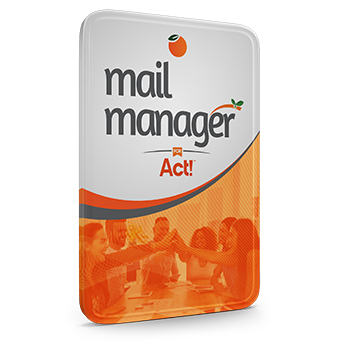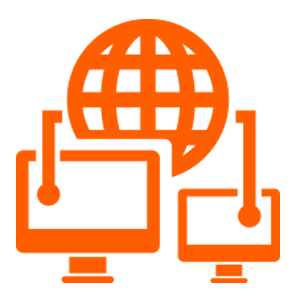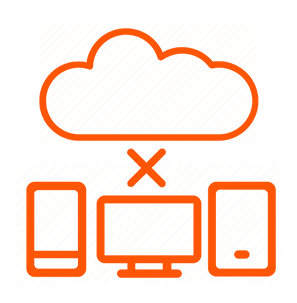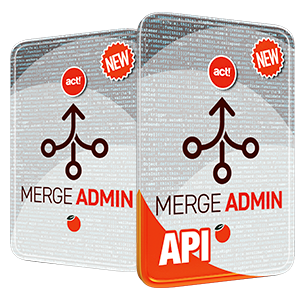Historically Act! has employed an integrated update feature that would alert users of inline updates that were available for their version of Act!. If they were on Act! v18, for instance, they might be alerted of available updates or service packs to that release by a little toaster pop-up in the bottom right-hand corner.
Recently Swiftpage changed this service to include "upgrades" as well, which is to say that same v18 customer would now be alerted to the Act! v20 upgrade, and prompted to download it.
Now on the one hand, I applaud the gentle nudge Swiftpage is trying to provide consumers, as the newer versions of Act! really provide a better user experience over all. New features are introduced, compatibility is improved, and many other issues are fixed in newer versions.
On the other hand, in a hosted or workgroup environment, this kind of unplanned spontaneous upgrade can be disruptive, and potentially cause some users to be either cut off from their co-workers, or potentially force a hurried upgrade of the other users. Given that some deployments could have a wide range of operating systems, Office applications, browsers, and addons involved with their setup, a hurried upgrade could lead to data loss or downtime.
As we're the distributors of the French Canadian version of Act! in North America, we're acutely aware that this "upgrade" feature can also have serious implications for teams (like us) who use both the English and French versions of Act! on the same database. With the French versions of Act! typically released 6-8 weeks after the English version, an update on the English side of the team could cut off access to the French side for an extended period of time.
As most would agree, these disruptive outcomes are worth avoiding, which is why we recommend Act! Administrators immediately take steps to disable this update feature on their user's workstations by following these steps:
- Launch Act!
- Click on Tools > Preferences > Notifications’ from the pull-down menu
- Clear the checkbox indicated below and apply.
- Rinse and repeat on all workstations.
This will keep users from receiving upgrade prompts, and unknowingly initiating a program upgrade. As this feature is not under the Admin Tab, it needs to be changed on all workstations with Act! installed.