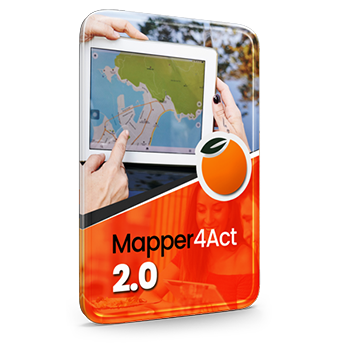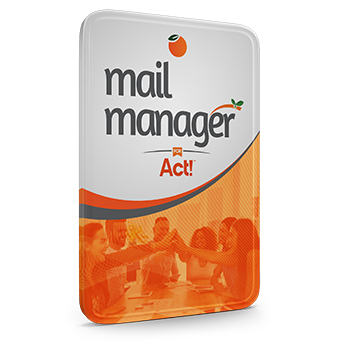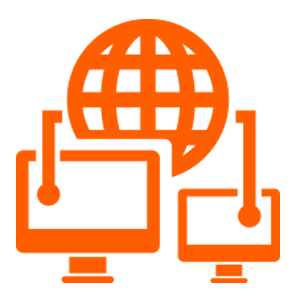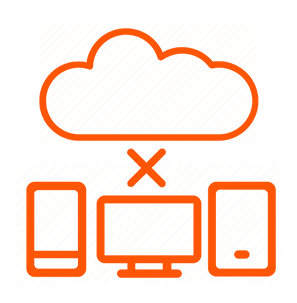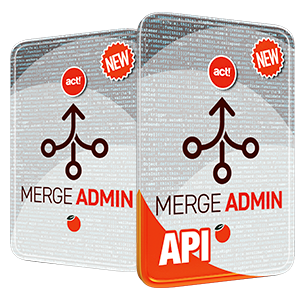Planning an online training event can be a challenging task, but with some tips and tools, you can make it a success. Here are some of the tips that we've learned and developed from hosting online training events over the past few years:
- Set clear goals from the start. Before you start planning your online training event, you need to define what you want to achieve, who your target audience is, and how you will measure your success. Having clear goals will help you design your content, choose your platform, and promote your event effectively
- Choose the right platform to host your online training event. There are many platforms available for hosting online training events, such as Zoom, Webex, GoToWebinar/Meeting, or Microsoft Teams. You need to choose a platform that suits your needs, budget, and audience. Some of the factors to consider are the number of attendees, the level of interactivity, the features and functionalities, and the security and reliability of the platform. We developed Link2events so that we can get all the webinar services included with the more expensive services, but supported by the meeting platforms. Be mindful to tweak your settings in advance to reduce webcam use, stop open mics, and prevent the attendees from seeing others in attendance.
- Do not distribute join links in advance: One of the common mistakes made by organizers is to distribute the join link to the event publicly so people needn't register. This mistake makes it impossible to anticipate attendance and plan for the required resources.
- Choose the right time for your event. You need to consider the time zones, availability, and preferences of your attendees when scheduling your online training event. Local businesses targeting an audience in their timezone have less to consider here, but if your audience is coast to coast, pick a time in the early afternoon to suit both Pacific and Atlantic audiences. You can also offer multiple sessions or recordings for those who cannot attend live.
- Promote your online training event. You need to create a marketing strategy to attract and register attendees for your online training event. You can use various channels, such as email, social media, blogs, or websites, to spread the word about your event. A handy tip is to combine the features of Link2events and Act! Marketing Automation AMA, where all registrants get added to a group in Act!, and then you can configure that group as an Exclusion in your AMA to avoid sending repeated messages to those who have already registered.
- Develop a clear agenda that includes speakers and timeframes. You need to plan your online training event content and structure in advance. You need to decide on the topics, speakers, formats, and durations of your sessions. You need to create a clear agenda that outlines the learning objectives, key points, and expected outcomes of each session. You need to share your agenda with your attendees and speakers before the event. This is less critical for one-hour events, but still important to articulate the agenda.
- Include moderators at your event. You need to have moderators who can facilitate your online training event and ensure that everything runs smoothly. Moderators can introduce the speakers, manage the Q&A, monitor the chat, troubleshoot any technical issues, and keep the event on track and on time.
- Engage your audience. You need to keep your attendees interested and involved throughout your online training event. You can use various techniques, such as polls, quizzes, surveys, breakout rooms, games, or live chat, to interact with your audience and get their feedback. These techniques are especially important for day-long events, but may not be necessary for shorter webinars.
- Prepare to troubleshoot. You need to be ready for any potential problems that might occur during your online training event, such as internet outages, audio or video issues, or platform glitches. You need to test your equipment, platform, and content before the event. You need to have a backup plan and a support team in case something goes wrong. You need to communicate with your attendees and speakers about what to do in case of an emergency. Most importantly, stay calm if technical glitches take place, because they generally do.
- Make it enjoyable. You need to make your online training event fun and memorable for your attendees. You can use humor, storytelling, visuals, or music to make your content more engaging and entertaining. You can also create a positive and supportive atmosphere by encouraging participation, appreciation, and recognition.
Employing tools like Link2events, Online Meeting Services, Act! Marketing Automation, and a clear agenda can help you promote your event, maximize turnout, minimize the cost & effort, and create a great ROI.