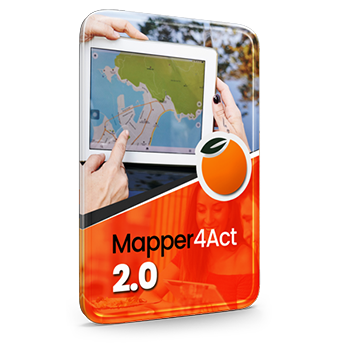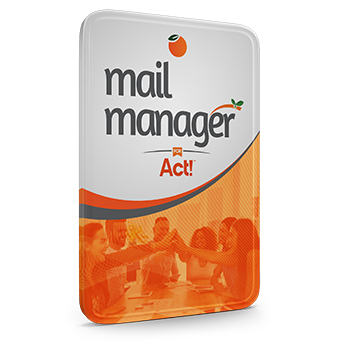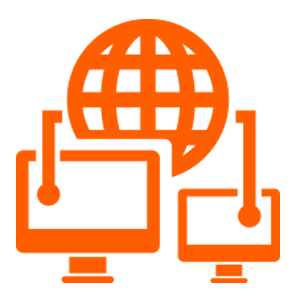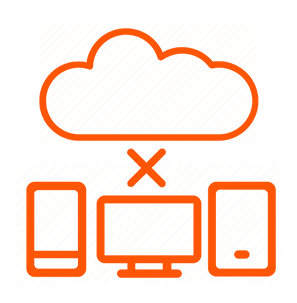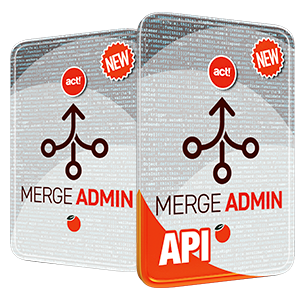Whether you're an existing Act! Pro v22 customer who needs more licenses, or a past Act! Pro customer who missed their chance to upgrade, or even a past Act! Premium customer who wants to upgrade to a newer version of Act!, but avoid the subscription fees, ...
We've got some great news!
 As many of you remember, back at the end of June 2020 Swiftpage discontinued the sale of Act! Pro worldwide, choosing instead to focus their development exclusively on Act! Premium products, Marketing Automation, and their soon to be released Act! SaaS product. This was a strategic business decision that was announced well in advance, and consistent with their shift to subscription back in May of 2015.
As many of you remember, back at the end of June 2020 Swiftpage discontinued the sale of Act! Pro worldwide, choosing instead to focus their development exclusively on Act! Premium products, Marketing Automation, and their soon to be released Act! SaaS product. This was a strategic business decision that was announced well in advance, and consistent with their shift to subscription back in May of 2015.
However, as much as we promoted the Act! Pro v22 end-of-life, and as many people flocked to purchase it before it was taken off the shelves permanently, we knew many people would regret missing the chance to buy this popular desktop CRM product . To that end, Keystroke made a large inventory purchase of Act! Pro before the end of June, and we've been quietly selling our stock ever since.
Make no mistake, like Swiftpage we're focussed on the subscription Act! products, as well, since it delivers the best customer experience through support, updates, WebAPI features & functions, web publishing, marketing automation, security, and many more (to learn more about the difference between Pro and Premium, click HERE).
Having said, though, we're also sensitive to the fact that not all Act! users are the same, and many of them are quite content with the basic CRM desktop. Many also like owning it, as well. For these people Act! Pro v22 is perfect, as it contains all the latest desktop features and compatibilities.
So how do you purchase Act! Pro v22?
Step #1: Login to our website
One of the conditions of our stock purchase with Swiftpage is we could not sell it openly on our website, preventing customers from finding it by Googling. This made sense to us since they wanted to be consistent with their end-of-life accouncement. To that end, Act! Pro is not available in oour shopping cart until you login, which is located in the top right corner of any page on Keystroke.ca (see illustration below).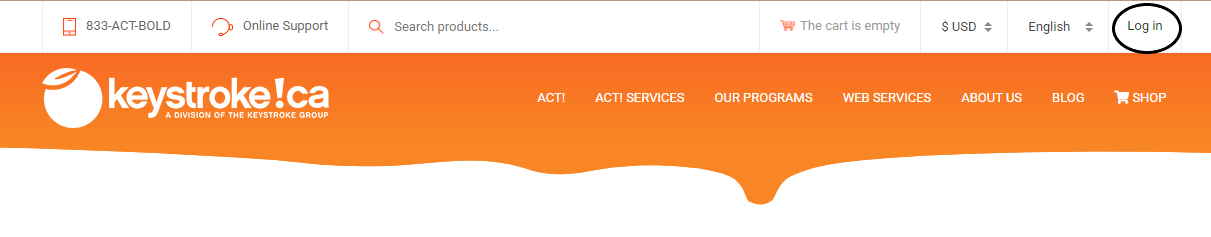
If you don't have an account click "Register Now!" and create one.
Once your account is created, you'll be able to login immediately. Be sure to use valid email address, and avoid using AOL accounts if possible.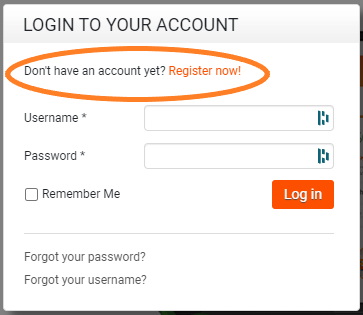
Step #2: Find the product
Once you're logged in, click Shop and then the Act! product category (see illustrations below), and from within the Actcessory Market, drill into the Act! category circled below: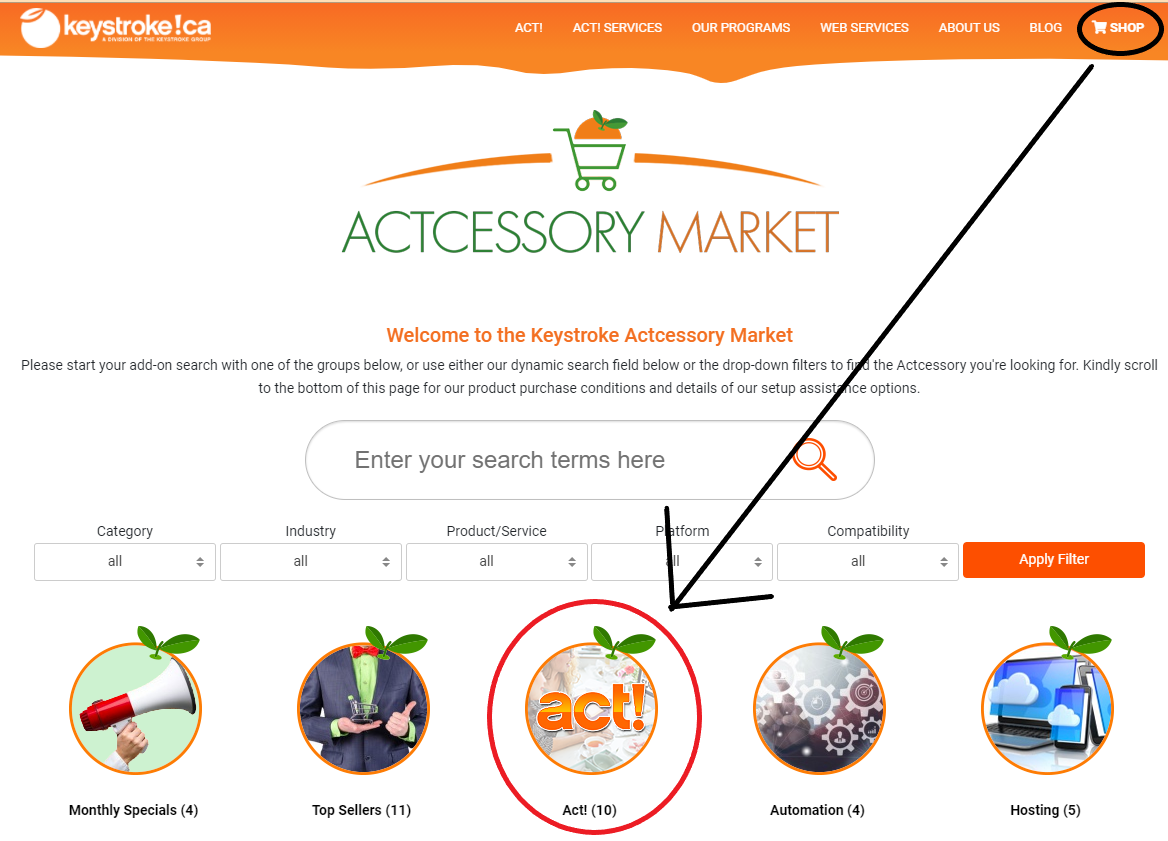
After drilling into the Act! category, you'll see Act! Pro v22 as the first product.
Step #3: Check out
Once you drill into the Act! Pro v22 product, select the quantity you need and proceed though check out. Immediately after you complete your purchase, you will be emailed an order confirmation with all the download and licensing details at the bottom. If you do not receive your roder confirmation within 5-minutes, please check your junk folder as it may have got caught in spam. Please note AOL email users are encouraged to use an alternative email for registering as AOL has a history of randomly not working with our email servers.
For most purchases of single licenses, this would be the completion of the purchase process, but there are some additional pre and post purchase considerations to keep in mind.
For those transactions, please review Step #4 below.
Step #4: Pre & Post Purchase considerations
A few purchase notes to be mindful of:
- If you purchase more than one seat of Act! Pro, you will have to call us and we'll arrange to combine them under one of the license keys you were given. The surviving key will be the only one you'll use, and the remaining key(s) will be de-activated
- If you're adding seats to a prior purchase of Act! Pro v22, you will need to call us and tell us which key you're currently using, and we'll combine all your new licenses under that one current key. In this case, all your new keys will be de-activated, and the previous one fuelled up to reflect the total number of Act! Pro v22 licenses you now own
 If you're simply buying one new seat for yourself, you'll instantly be emailed download & setup instructions with your order confirmation (details located at the bottom of the email), along with your new license key
If you're simply buying one new seat for yourself, you'll instantly be emailed download & setup instructions with your order confirmation (details located at the bottom of the email), along with your new license key- Only licenses of Act! Pro v22 are available. If you're looking to add licenses to a team of Act! Pro v19, v20 or v21 users, those legacy licenses are not available for sale. IN such cases, you will need to purchase enough Act! Pro v22 licenses for your current and additional users.
- If you require help installing or configuring Act! Pro, be sure to purchase with the "Setup Assistance". Purchasing with the DIY option, and then requesting help afterwards will cost you more money as a VIP Lite package is 25% more than the "Setup Assistance" fee.
- If you're upgrade to Act! Pro v22 from a prior "Premium" version of Act!, be sure to use the ACTDIAG utility to "downgrade to Pro", and then uninstall Act! Premium, restart Windows, and start the new Act! Pro v22 setup procedure. If you're concerned about these steps, we recommend purchasing Act! Pro v22 with Setup Assistance as all these will be done for you by one of our certififed techs.
Conclusion
We're excited to offer Act! Pro v22 to our customers, and strongly believe in a time of economic uncertainty many users will find comfort in a CRM product with absote cost certainty, and no recurring fees. Please note that most Keystroke add-ons work equally with Act! Pro and Act! Premium, save for the ones entitled "API", as these products work only with a current susbcription of Act! Premium. If you're uncertain whether this product is right for you, please email