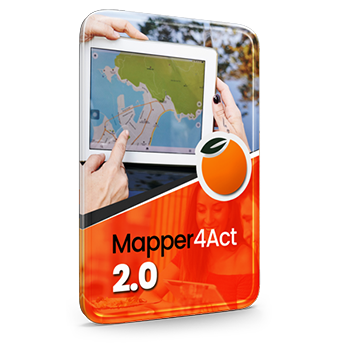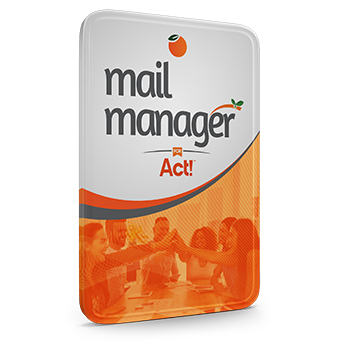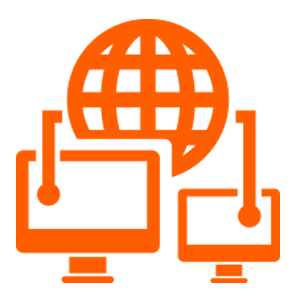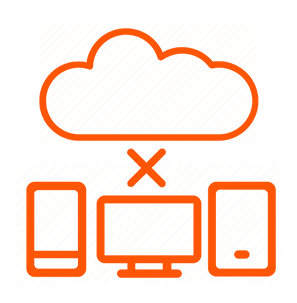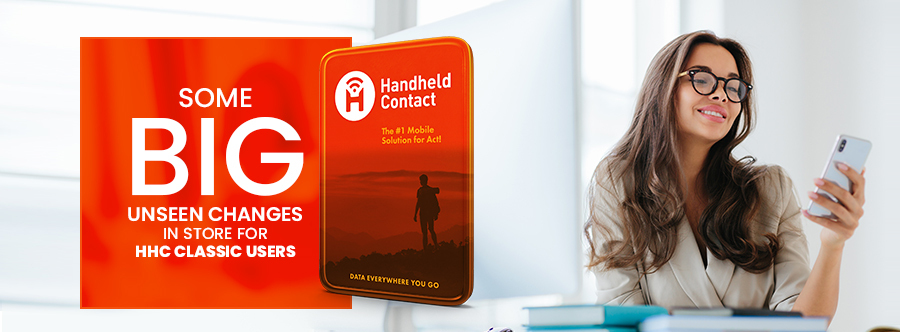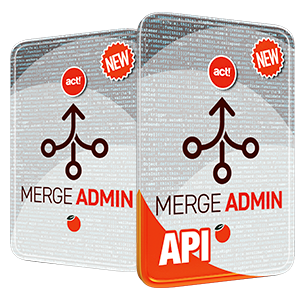Long before last summer's server upgrade, the team at Handheld Contact was planning an upgrade of a different kind. Handheld Contact has been around for a long time, and some of the technology used in its synching had become dated, specifically the XML data transfer format. The XML format is slow and difficult to troubleshoot compared to the more modern Json technology, but upgrading to Json would require changes across the middleware server, the Windows console, and both mobile applications - Android and IOS. Needless to say, this was not a small or inexpensive project, but one we knew we had to undertake.
So in late 2021, we started the process of updating these three areas. Given the size of the project, many short-term priorities took precedence along the way, extending this project through all of 2022 and now halfway through 2023, but we're pleased to announce this long undertaking is finally complete.
As planned, we'll be rolling out weekly customer communications over the next 4-5 weeks explaining what will be happening, and what is required of our customers. This is how that process will look.
- May 17th: This week we intend to announce to all Handheld Contact Classic subscribers what is planned for the June launch, and how it will affect their current accounts. In short, it won't change anything right away. The plan is to slow-roll this upgrade over the course of a year, allowing each customer to upgrade at the time of their renewal. After one year we'll remove XML support on our middleware server, and all subscribers will have to complete the Json upgrade to continue syncing.
Handheld Contact API customers will not be affected. - May 24th: We'll explain what that upgrade process will look like. Our developers have gone to a lot of trouble to make this migration as pain-free as possible. People using the 64-bit console will run a simple upgrade process, and those using the 32-bit version will do something similar, but the installation will remove their old application and install the new one in its place, while migrating the settings. Either way, the process is straightforward, but it will require a resend-all of your data. With the new data format being introduced, the old data has to be completely replaced.
What are the steps to upgrade?
Delete the software from your mobile device.- If you have v6.0 installed onto the PC/server, simply upgrade Handheld Contact Console as normal.
- If you have v4.0 installed on the PC/server, you need to uninstall the Handheld Contact console first. This is done from the Windows Control Panel. After it is removed, download the new HHC Windows Console from HERE
- Run the installer.
- The handheld Contact Console should launch automatically and connect with the old settings from version 4.0 software.
- Proceed to synchronize Handheld Contact on the PC/server. This will trigger a "Resend all data" procedure.
- The device software will need to be downloaded again and installed from either Google Play or the AppStore. The new name of the app on the stores is Handheld Contact Classic [we could even provide a link to download such as www.handheldcontact.com/ota as this will redirect as needed to the proper store for direct download].
- Once the device software is installed, launch Handheld Contact on the device and log in with your username (email address) and
password. Begin a manual sync. If you get an error, it's likely due to the sync process from the computer still runningThis only has to be done once, and you'll be able to resume your HHC use as before. We hope you'll notice an improvement in sync performance.
- May 31st: This will involve a fun announcement of a new feature being introduced with Classic, and that is support for Browse users. We think this will be popular with field service professionals, contractors, and many other team members who need mobile access to their Act! data, but don't have a license. More on this later.
- June 7th: The week after that will be covering the different mobile apps on GooglePlay and the AppStore. It is our intention to remove the old apps and replace them with the new versions, but under a different developer for IOS. Since 2003 the ownership of Handheld Contact has changed, and the Classic product for IOS is still under the older account. As you might guess, we've built quite a history of positive feedback along the way that we were not anxious to lose, but this change has to be made. We also intend to introduce two new payment options:
- Automatic monthly subscriptions can be canceled at any time. This no-commitment plan will cost $9/month, as opposed to $7/month when paid annually, but we think customers will welcome the new choice. This option will be limited to PayPal account holders only.
- Automatic annual subscriptions. Same as the monthly but offered at the same price. This option will appeal to those who want their plans to automatically renew without the hassle of logging into their account each year, trying to remember their credentials, and then buying online. This option can be enabled or disabled at any time by the subscriber based on their wishes. Like the monthly plans, this option will be limited to PayPal users.
The Handheld Contact Classic relaunch has also required us to make the following changes to our renewal and support policy
- They will need to update to the new Json version on or before their renewal.
- Ideally, existing users should switch to Json apps on renewal.
- For those that don't switch at that time, nothing will change in their syncing.
- However, 12 months after the Json release date, we will disable XML endpoints on our middleware server and all users who have not made the switch will be unable to sync.
- After the launch on June 20th, technical support will be limited to the new Json release. The downloads for the XML version of HHC Classic device software will be removed from their respective online stores, and the HHC console supporting XML will be removed from our download site.
- June 14th: The final week will likely involve a webinar [SAVE YOUR SPOT] to demonstrate the migration process the new Browse-user feature being introduced, and the new payment options. We expect this rollout to land us in the week of June 19th, but we have to allow for delays we can't control, such as the approval process from Google and IOS.
- June 20th: launch date!
As you might guess, this project was not embarked on with haste, but rather with an eye toward the long-term viability of Handheld Contact. Having a 20-year market history is great, but sometimes this longevity involves accumulating technical debt, and this challenge must be faced head-on. Our customers will hopefully see some improvement in sync performance, as well as an updated UI, but for the most part the changes will be "under-the-hood".