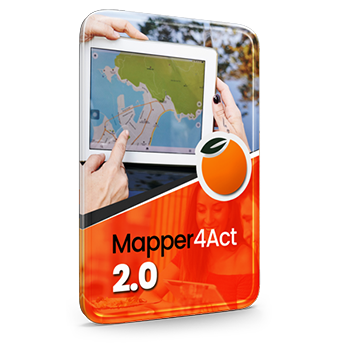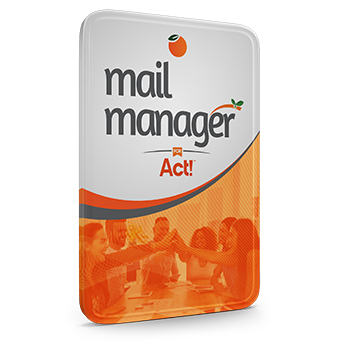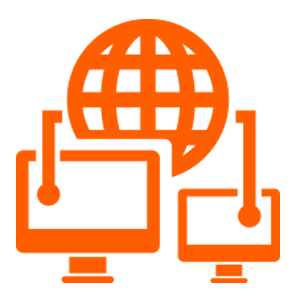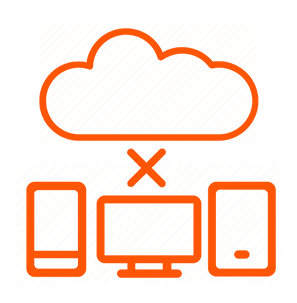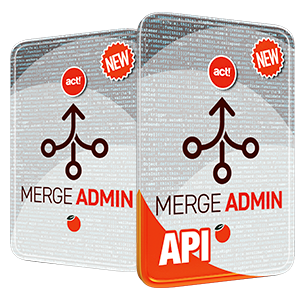We are pleased to announce the release of version 7.6 of Reporting4Act!. The new installer is available HERE, and the updated zip file containing all the help file for this release are available HERE.
Here are the new features included with this update:
-
You can add a new data source to report on, such as another database or a Microsoft Excel document. Note: you have to be an Administrative user with an Ultimate license to use this feature.
-
Related to the previous item, if there is no relationship between the tables used in a report when you add a field in step 2 of the report wizard, you are now prompted to create one rather than just being given a warning.
-
You can now visually see the relationships for the tables in a SQL statement by clicking the View button in the Customize SQL Statement step of the Customize Wizard.
-
If the new Overwrite Reports Catalog with Server Version setting in the Locations page of the Options dialog is turned on, workstations and the server contain the exact same set of reports; at startup, the workstation's reports are overwritten with those on the server. With this setting turned off (and the way it worked before this version), it's possible for the workstation to have more reports than the server since syncing is from the server to the workstation and not vice versa.
-
You can now prevent a user running a report from ignoring an ask-at-runtime filter condition.
-
The new functions AddDocumentToActContact, AddDocumentToActCompany, and AddDocumentToActGroup allow you to attach a file to the Documents tab in Act!. The new Add Document To Act Example sample report demonstrates the use of these functions.
-
The Reports Explorer now shows how long the last run of a report took. This is also available in Usage Reporting.
-
You can now force all users to log out by choosing Display Logged in Users from the Tools menu and clicking the Shutdown button. Users have three minutes to finish what they're doing and exit the program or it is terminated. This is handy if you need to install a new version or perform some maintenance that requires all users to be out of the program.
-
You can now use Microsoft SQL Server or some other database to host Stonefield Query's data tables, such as Users and Reports, rather than them being DBF files on disk.
-
You no longer get a warning message if the Everyone group doesn't have any data sources selected in the Maintain Users and Groups dialog. That allows you to turn off all data sources for all users and then turn it on group by group.
-
By default, the Login dialog displays the name of the last user who logged in. You can prevent that by adding AutoLoginName=N to Data.ini.
-
Previously, the Login dialog showed a list of data sources available to the system, whether the user who logs in can access them or not. Now, it doesn't display any data sources until the user name is entered and then only shows the data sources that user can access.
-
The Logged In Users menu item is now only available for Administrator users.
-
You can now specify whether you want to support newer email protocols or not (some mail servers require it) in the Options dialog. You can also now turn on email logging, which is helpful if emails cannot be sent for some reason. You can also determine which of several SSL/TLS settings should be used rather than just on or off.
-
You can now customize the subtotals line in the group footer of a report using a template.
-
The new SpelledOut function spells out a numeric value. For example, SpelledOut(5.25) returns "Five dollars and 25 cents".
-
You can now specify whether a cross-tab report with a page field has column totals or not.
-
A message is now displayed if login fails.
-
The Windows account a scheduled report runs under no longer has to have run the application to specify email settings. Instead, the email settings for the user who scheduled the report are used.
-
The image in the Sample page of the Reports Explorer is now scrollable.
-
You can now access our Customer Portal from an item in the Help menu.
We have a new release version of Reporting4Act! ready. T