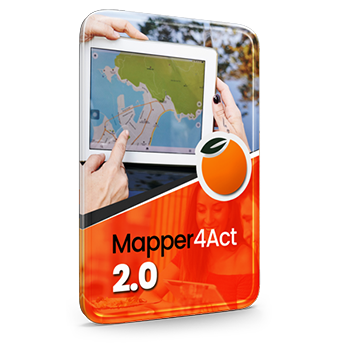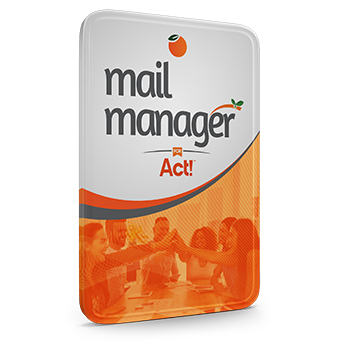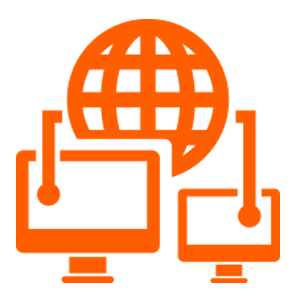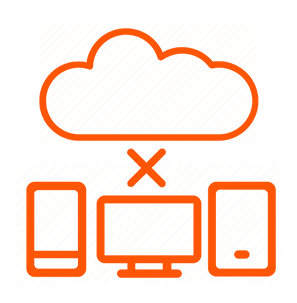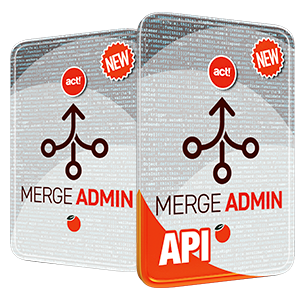Spring is here, and many are turning their attention to spring cleaning.
Why not treat your Act! database to the same? Whether your database is big or small, rich in detail or not, bloat inevitably creeps into a database, and this can affect the overall performance for all users. This is why we recommend a good spring cleaning of your database once a year, and here are a few maintenance tips that can refresh your database (Please complete a backup of your database before initiating any of these maintenance steps):
- Check and repair your database: In Act!, under the Tools menu, select Database Maintenance and click Check and Repair... as detailed in the article Act! database rebuild and repair procedures.
- Remove old data: Remove outdated, cleared activities from within the database by performing the steps outlined in the article How do I remove old data from my Act! Database?. We recommend that you check to remove 'Cleared Activities Older than' with the number of 0 days (this information is still retained in History) as well as any other data that you are comfortable removing.
- Removing old notes & histories may not interest many, but removing cleared activities can significantly improve calendar performance and reduce memory issues - Refresh Indices: Steps for refreshing indices. It may take some time for the indices folder to completely rebuild. You may be able to judge the progress by monitoring the amount of resources Act.ServerHost.exe is using in the processes inside of the Windows Task Manager. It may be necessary to reboot your computer after the indices folder has been rebuilt before you can test the Universal Search.
- Removing old groups: Groups accumulate over time and frequently fall into disuse. Review your groups and groups hierarchy and delete those no longer need. If the number of groups makes this time prohibitive, look at our Group Deleter utility, which is on sale this month.
- Targeted History purges: Over the years, databases can accumulate tons of specific histories that can clog up your histories and add unneeded heft to your database. Keystroke sells a product called "Nuke Entities", which is on sale this month, that can target many unused parts of your database for purging. Here are some examples of what Nuke Entities can purge
- Delete all activities, all "IS Deleted" activities, and all Recurring Activities
- Delete all attachments
- Delete all Library Documents
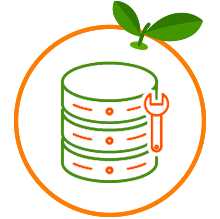
- Delete or Promote all Secondary Contacts
- Delete all Notes
- Delete All Histories
- Delete all Certain History Types, or all Histories containing certain text
- Delete all Groups
- Delete all Companies
- Delete all Opportunities
- Clear all Alarms for Specific User
- Reset Phone Formatting to US
- Delete all activities, all "IS Deleted" activities, and all Recurring Activities
- Purge old unused RDB's: If you have synchronization enabled, review all your RDB's and delete those that have expired and are no longer being used. Learn more at https://help.act.com/hc/en-us/articles/360024242694-How-to-Manage-Remote-Databases-in-Act-
- Manage Add-ons: Add-ons can clutter and encumber a database over time. We recommend you review the current add-ons being loaded on each workstation to ensure nothing unnecessary is being loaded with Act!. From within Act!, click the Tools menu, and then click "Manage Add-ons". Scroll down the list and review all checked items. If you de-select a needed item you can always return to re-enable it.
- Detach all unused Databases with Act! Diag: The more unused databases attached to SQL the great the clutter and overheard. We recommend an annual review of all databases visible in ACTDIAG, and detach the ones not being used. This does not delete any data, and when you open the old PAD file, the database will reconnect and open in one step. Learn more about detaching databases HERE.
- Delete old/inactive users and blank records: Old inactive users can appear when scheduling new activities, as well as managing users. Most people are afraid to delete them for fear of distorting Histories those old users are accurately linked to, but there are utilities like Advanced Delete User Wizard by Egen Consulting, as well as our our own Safe Contact User Deleter, or SCUD for short.
If any (or all) of these steps make you nervous, you'll be happy to learn Keystroke offers a database tune-up service where we can do many of these steps for you. One of our certified technicians will perform an initial audit of your database and perform database maintenance and clean-up procedures with our proprietary admin tools.