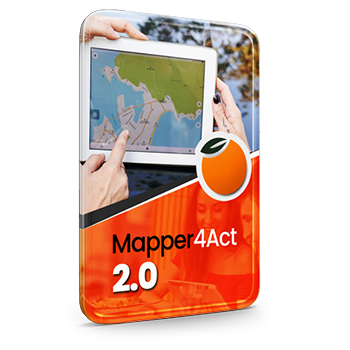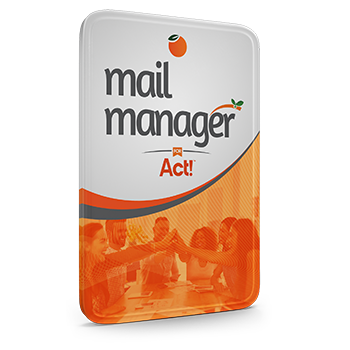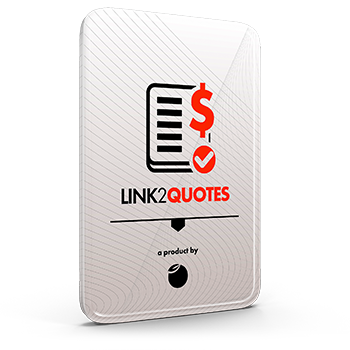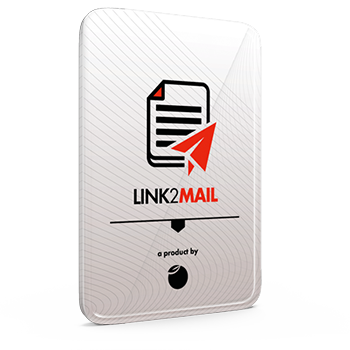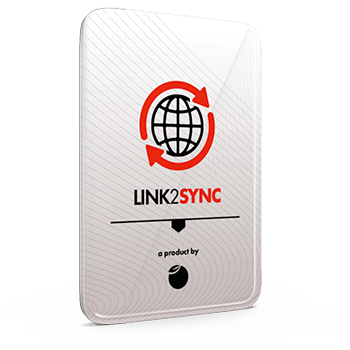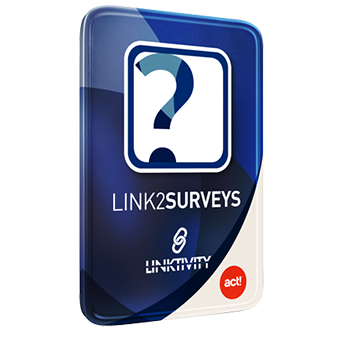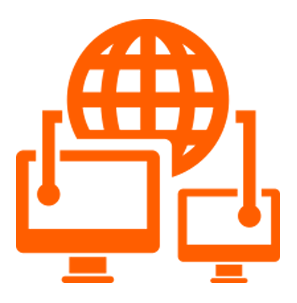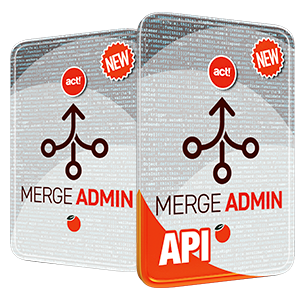Chrome Configuration for Act! for Web
 How to Configure Google Chrome to Access Act! Premium for Web
How to Configure Google Chrome to Access Act! Premium for Web
NOTE: You must have act! Version 16 in order to use Chrome with act! for web.
As of Chrome 37, Act Premium For Web requires that you enable the showModalDialog so that Act! will work properly.
NOTE : This work around will only work untill 4/30/2015 when Chrome will no longer support this work around. We are awaiting a resolution to this issues from the Act! development team.
On a Windows machine, follow these steps
-
Right-click the Google Chrome browser shortcut and select Properties
-
Place the cursor at the end of the Start in section in the properties window
-
Enter ‘‘--enable-show-modal-dialog’
-
Click OK
-
Start Google Chrome and navigate to your Act! Premium (access via web) site
On an Apple Mac OS X machine follow these steps
- Install the Workgroup Manager from Apple http://support.apple.com/kb/dl1698
- Open the Workgroup Manager and connect to the machine to administer
- ie. enter "localhost" as the Address, and login using an administrator account
- Select Google Chrome from the list of applications and click the pencil button, next to + and - buttons.
- Select "Always". Click "New Key" to add a new policy
- Then click "New Item" to select the policy from the menu that pops up.
- Change the Type To Array
- Select "Enable Deprecated Web Platform Features" Value form the list on the left
- Then click "New Item" to select the policy from the menu that pops up.
- Then click type "ShowModalDialog_EffectiveUntil20150430" in the value.
- Click "Apply Now" and "Done" once all policies are set.