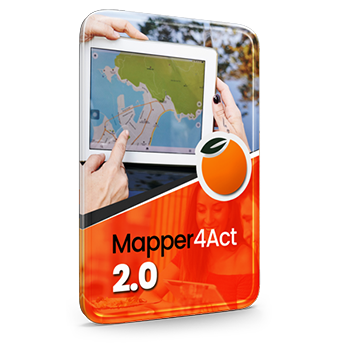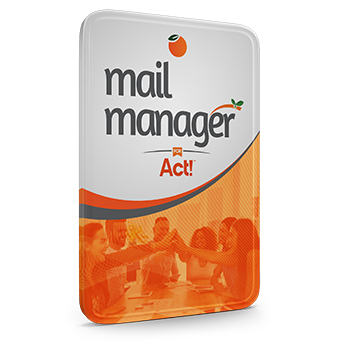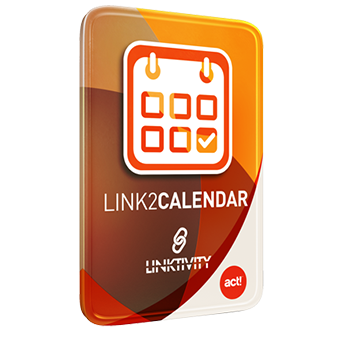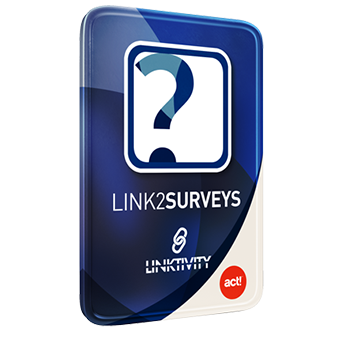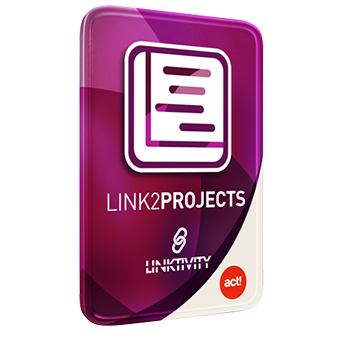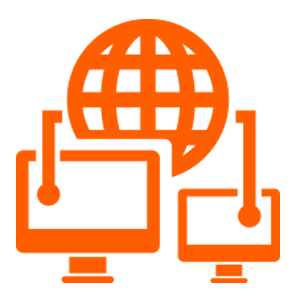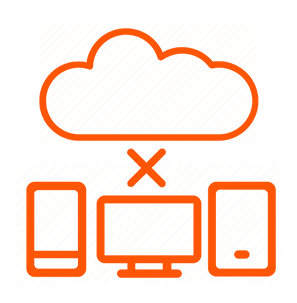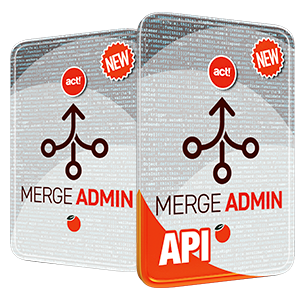Have questions?
Our
Act! Cloud Demos
Steps to your live Demo of Act! for Web
Keystroke has been supporting Act! for almost as long as there has been Act!, and we understand that people need to "feel" the Act! experience before buying. To that end, we've setup these basic demo databases, and can be previewed by clicking on one of the two icons below. We recommend using Internet Explorer or Google Chrome to test drive Act! for Web.
- Please click on the image below to launch the Act! for Web Demo (be sure you're using MS Internet Explorer or recent version of Edge, or Google Chrome).
- You'll be prompted for some basic contact details, and then click the button labelled "Demo Act! for Web Now" (see image below).
- It may take between 5-10 seconds for the demo to launch.
- Enjoy!
If you use an HTML5 compatible device like an iPad, iPhone, Android phone or Tablet, all the links below will redirect you to the same HTML5 formatted site, and you will not see the industry customization for each. If you wish to test the mobile experience within a desktop browser, simply add a "/m" at the end of the Act! for Web demo URL after it's loaded.