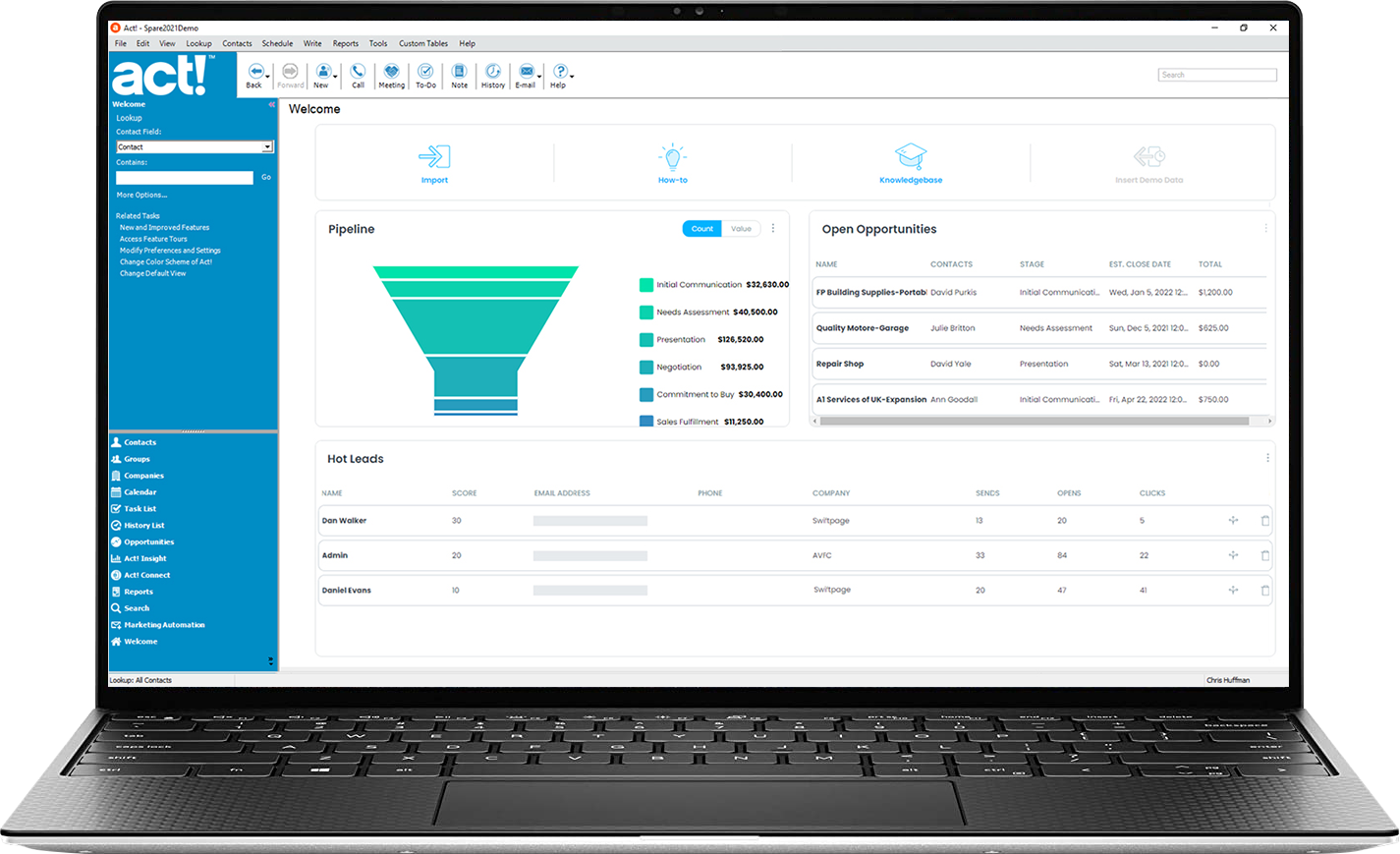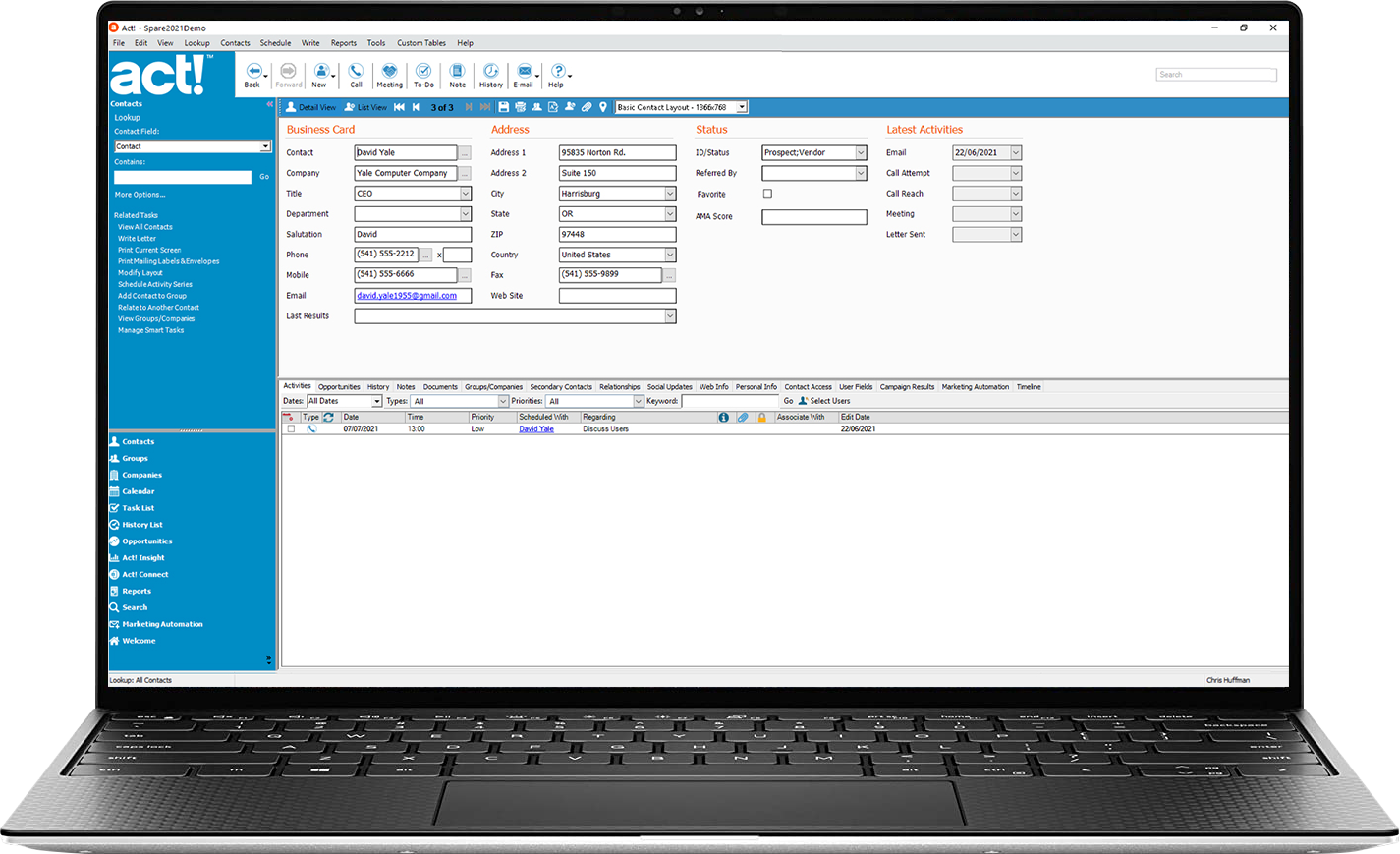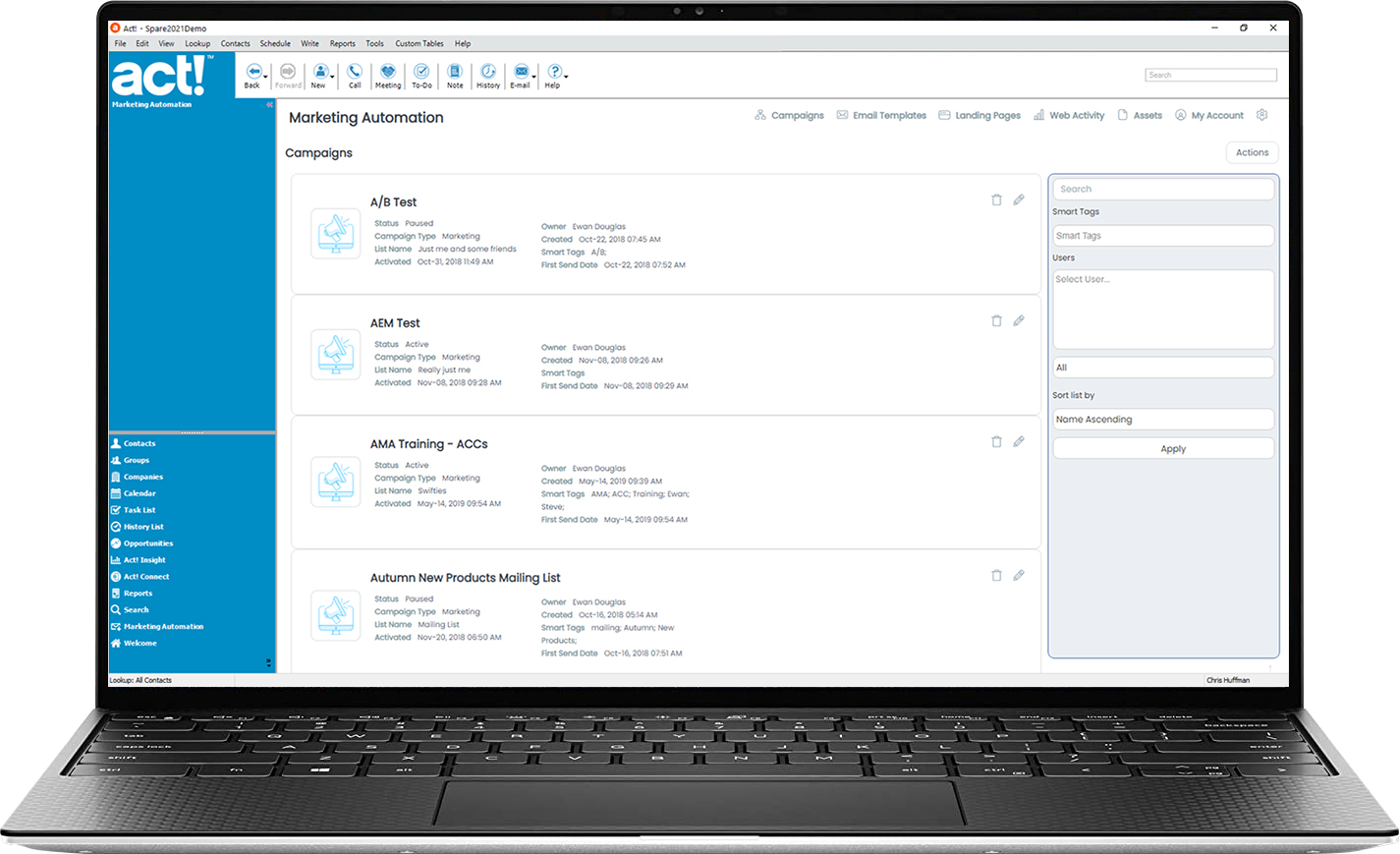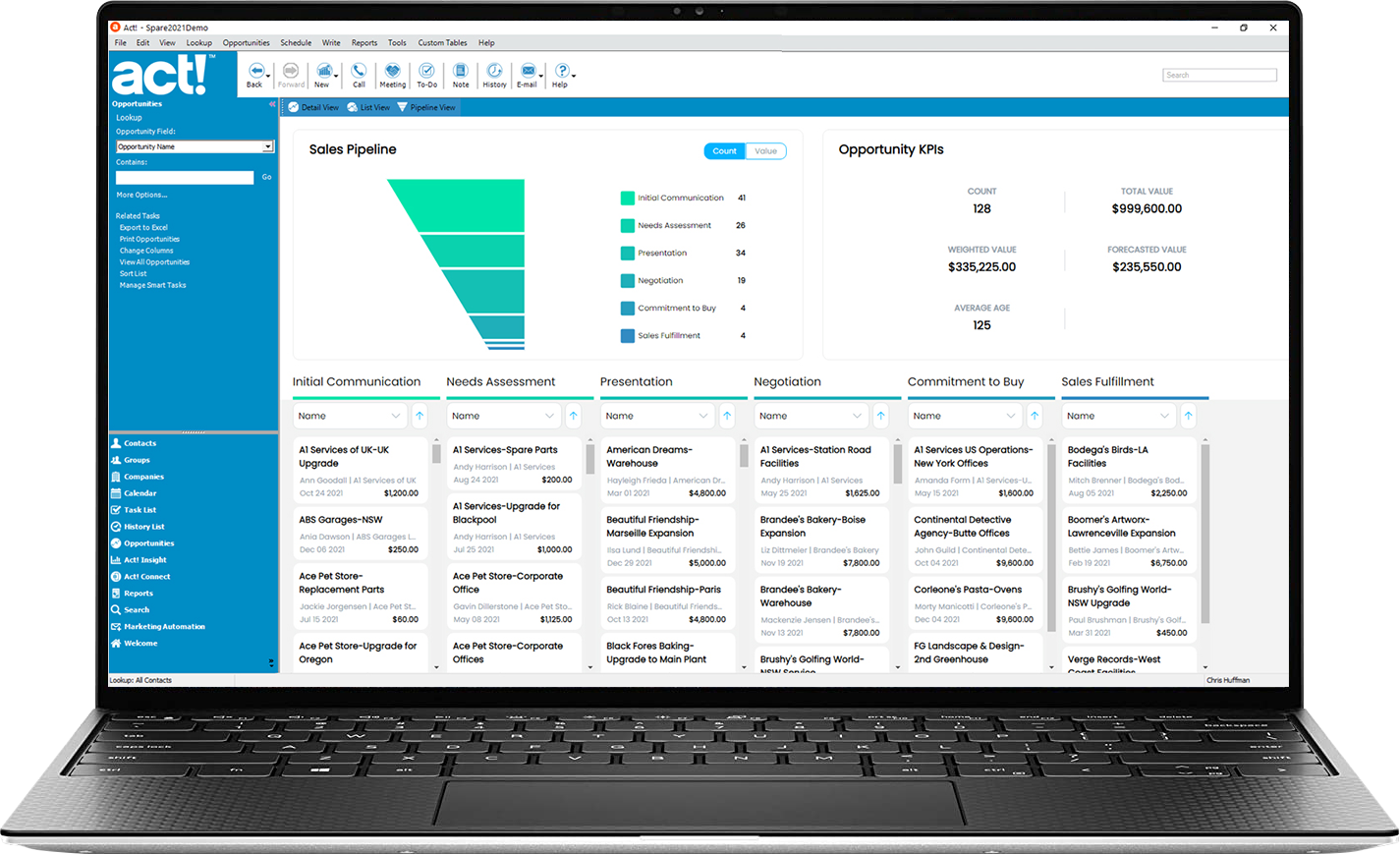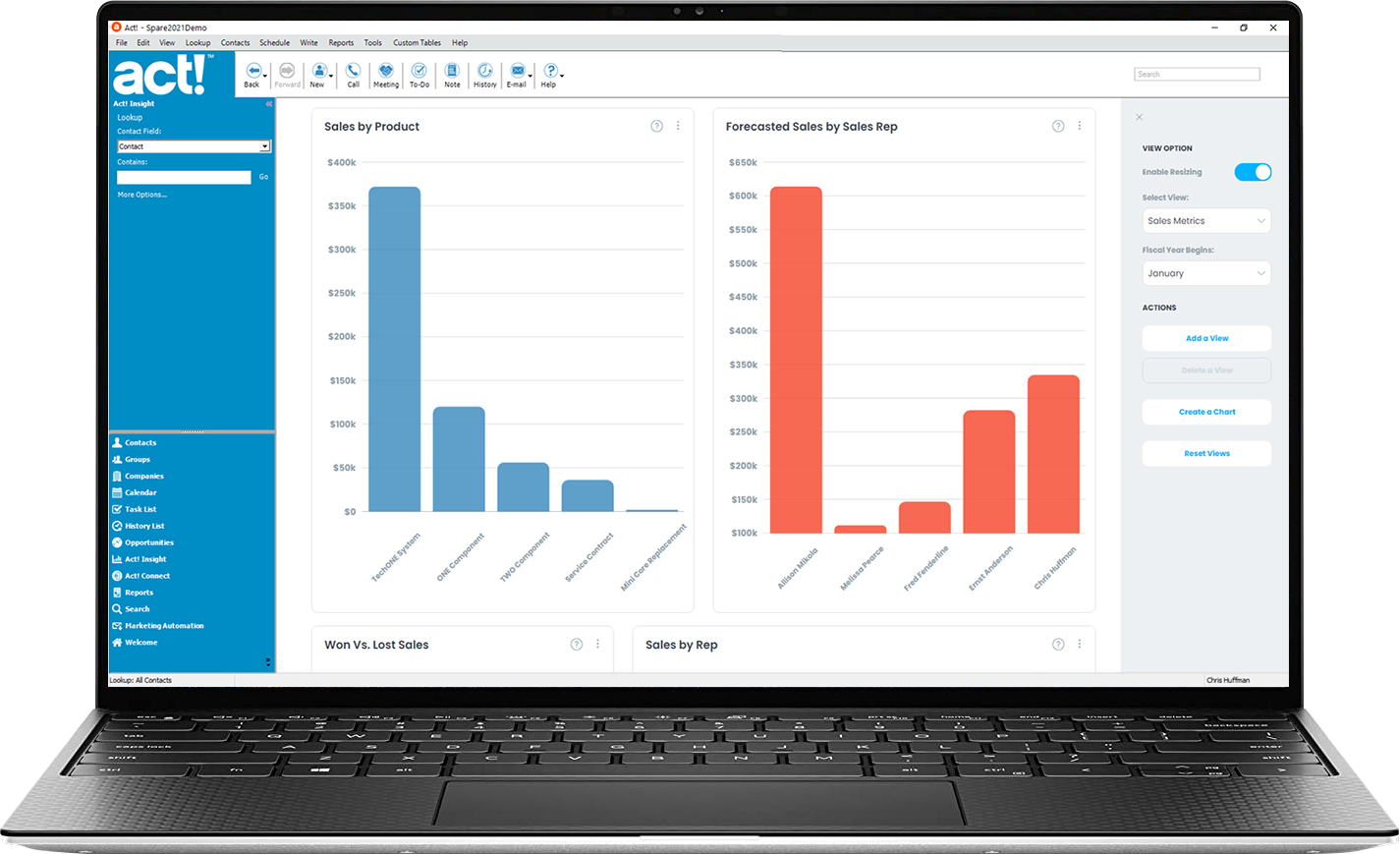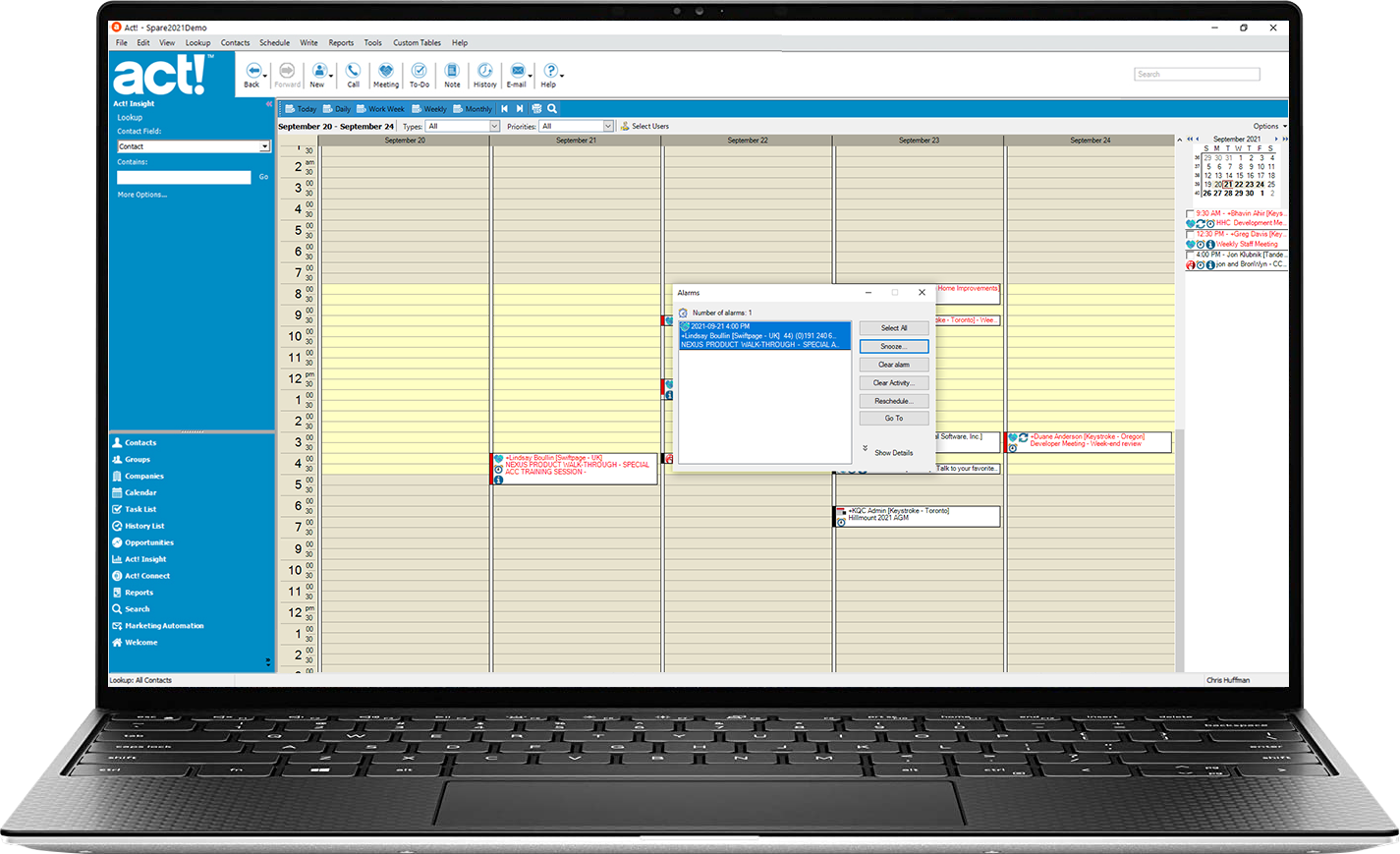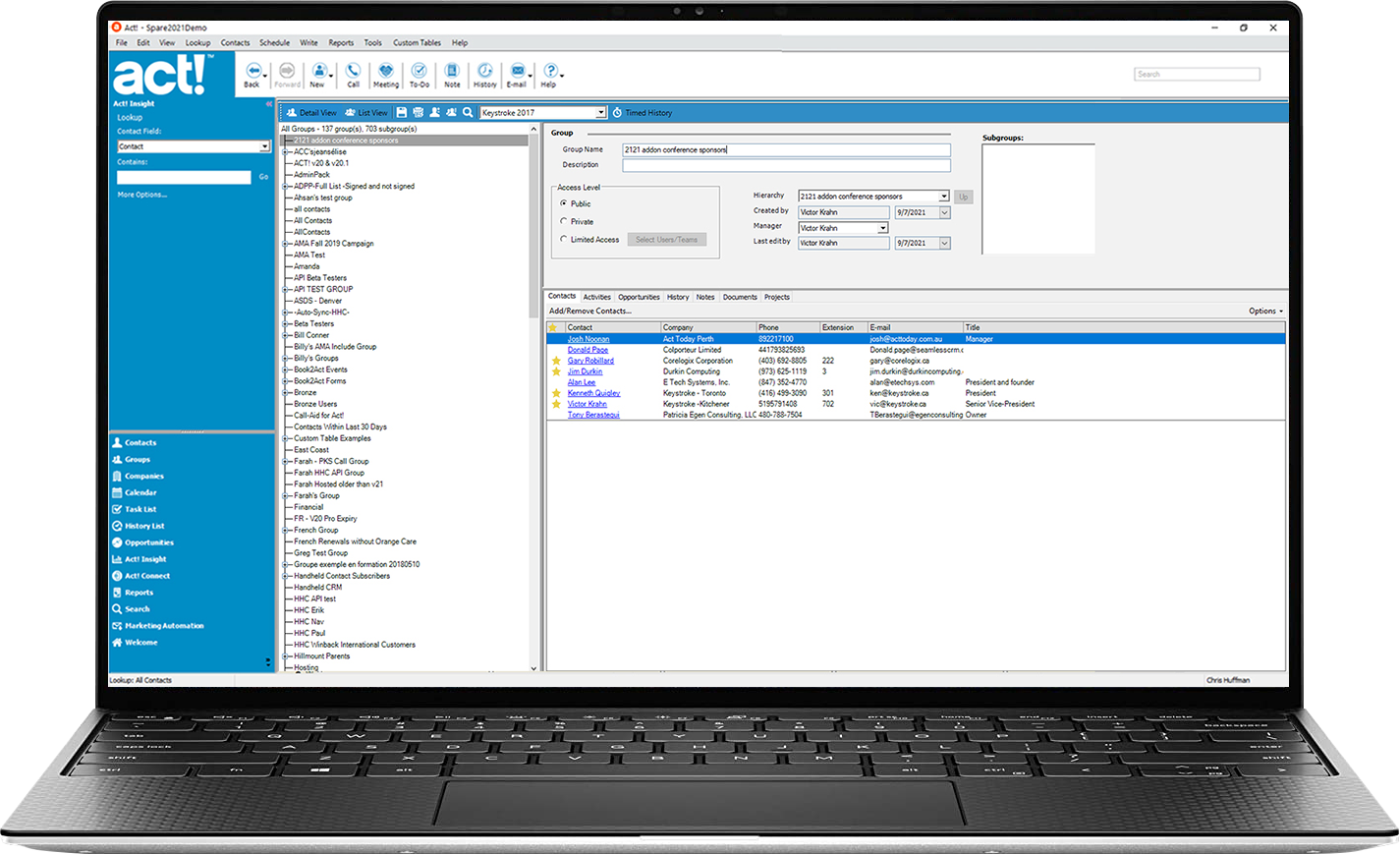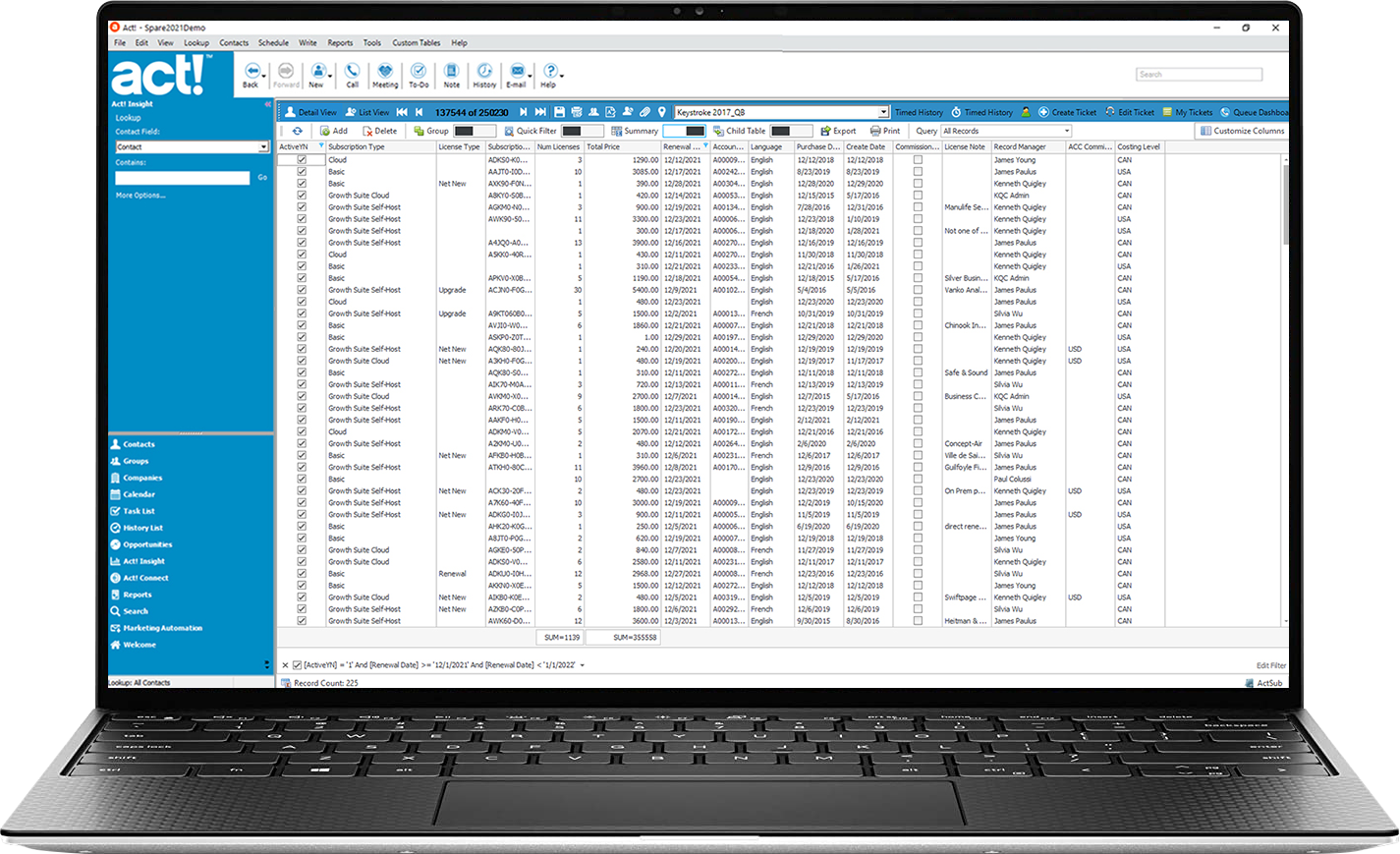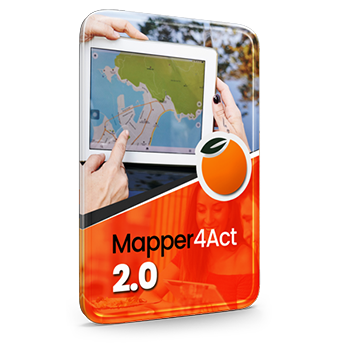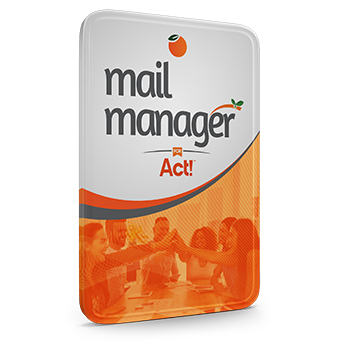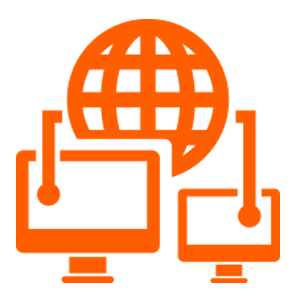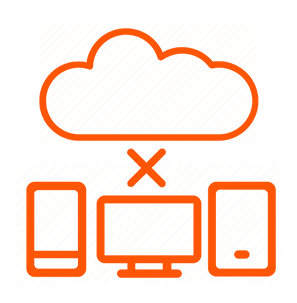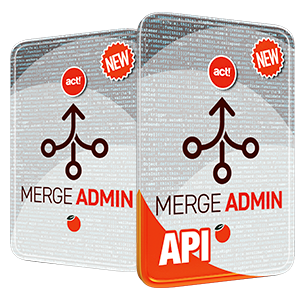CRM AND MARKETING AUTOMATION
TOGETHER AS ONE
Act! has led contact management for 30+ years, simplifying CRM. It provides a clear view of contacts, interaction history, and user-friendly scheduling and marketing tools. Act! streamlines decision-making for swift action, prioritizing new customer attraction and business growth.


Contact management

Calendar

Insights

Mobility

Take the Act! Virtual Tour
- Customizable Welcome Page Start your day with a tailor-fit welcome page featuring the metrics you need to succeed
- Rich Customer Management Virtually unlimited customization with a wide variety of layout options & field types
- Powerful Marketing Automation Build professional looking marketing campaigns that fill your sales funnel
- Dynamic Sales Pipeline Manage your pipeline with visually intuitive sales charts and drag-n-drop sales stages
- Actionable Business Insights Know what your data is telling you with easy-to-use & insightful charts & graphs
- Robust Calendar Management View and share your daily, weekly, monthly schedule or pivot to to-do lists using filters.
- Segment your database with Groups Divide your database into dynamic groups for more targeted marketing success
- Supercharge Act! with Custom Tables Manage all your transactions, contracts, services, or inventory inside of Act!