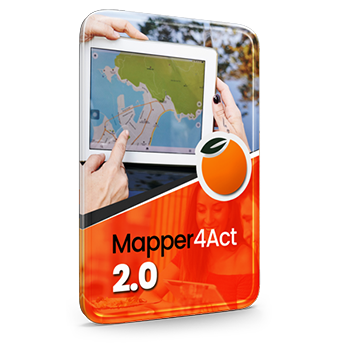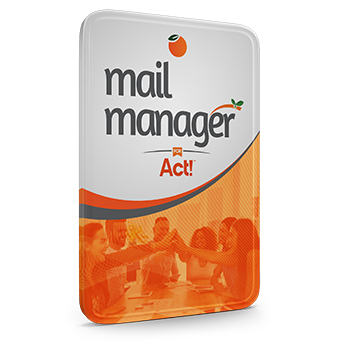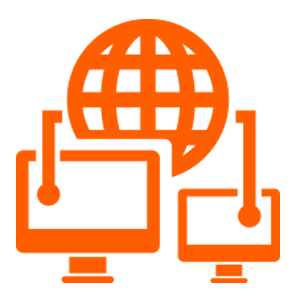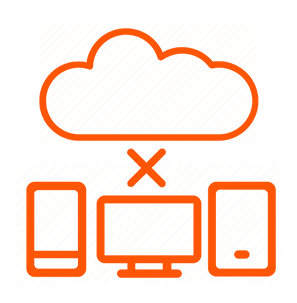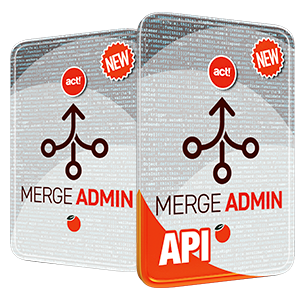Our Mission Statement
"To inspire & support our client's ongoing success through quality software solutions."

Have questions about our Affiliate program?
The Keystroke
Affiliate Program
Reliable Referral Income for Keystroke Resellers & Partners
An Apeeling Affiliate Program
The Keystroke Affiliate tracking system is intended to provide resellers and partners with an easy means to promote our products and services to their contacts, while providing them credit for successfully leading those contacts to purchase on our website.
The concept of affiliate tracking is not new, but we wanted to add flexibility and additional options for our resellers & partners to make the process as effective as possible. To that end, we have built in four means to using our website to promote our products & services, while tracking these leads towards a commission.
Let’s begin with getting your unique affiliate link, as this step is required for the first two ways to use the Keystroke Affiliate tracking system.

1. General Affiliate Link
Everyone who has registered on our website, www.keystroke.ca, can access their general affiliate link by logging into the site from the top right hand corner with their valid account credentials, and then clicking on “Reseller” from the left-side menu to enter the “Reseller Control Panel”.
- Please Note: If you are note an existing Keystroke Reseller, you can apply HERE. If you are a valid reseller, but have forgotten your password, there is a "Forgot Password" option available at login.
Once there, you’ll see a status summary including your affiliation type, and monthly totals for your successful referral click throughs and sales conversions. Beneath that you’ll see a field displaying your general affiliate link pointing to https://www.keystroke.ca/?reseller=usercode, the last portion of which is unique to your account.
The link is in this format:
- https://www.keystroke.ca/?reseller={{value}}
Where {{value}} is the value from the reseller field on the checkout page. Please note, the URL portion of the address can be any URL within the website, and currently the tracking data is only stored as browser cookie, and reused for current and future purchases as long as your referrals are using the same browser.
Digital Badges
If this link is displayed by itself in the digital spaces you manage like your website, social media, email signatures and the like, it will direct your referrals to the Keystroke.ca homepage. We recommend that you surface these affiliate links with either custom badges reflecting your branding, or using some of the samples we provide below at the following link:
https://www.keystroke.ca/en/component/sppagebuilder/?view=page&id=488
Account Management Page
Click images to enlarge
Effective Landing Page
When using the affiliate links, you should be mindful of the customer experience. Your unique link without modifications will lead your referrals to the Keystroke.ca homepage, which can be a daunting place to start searching for a software product given how much information there is on our site.
Your referrals should expedite & simplify the customer’s online purchase experience, and to that end we recommend they be pointed to either the “Actcessory Market” homepage at Keystroke.ca, or preferably a specific product category within the Actcessory Market, like “Monthly Specials”, “Featured Products”, or something of the like.
Shopping Cart Linking
The Actcessory Market homepage is useful if you’re promoting all our products & services, without endorsing anything specific. A useful badge for this homepage link would be as follows:
The shopping cart homepage link for all our products & services would be as follows:
You can append your affiliate code to this hyperlink to read as follows:
- https://www.keystroke.ca/en/shop/product.html?reseller={{value}}
Product Category Linking
Specific product or service categories, on the other hand, are far more effective than the general shopping cart homepage because you can incorporate that product or service information into the Digital badge you display for more targeted referrals. For example, if you’re looking to direct customers specifically to Swiftpage Act! products like Act! CRM, AMA, or any of the Premium Cloud products, you can use the following custom badge and category link:
To customize it for your affiliate tracking, you would append your affiliate code to the end of this hyperlink to read as follows:
- https://www.keystroke.ca/en/shop/product/listing/act.html?reseller={{value}}
The end result would be the link would only display products within this defined category, making the customer experience simpler and more relevant to why they clicked on your custom badge in the first place. Remember, in sales “a confused mind says no”, so keep the experience simple, relevant, and uncluttered.
2. Product Specific Affiliate Link
The second way to use our affiliate tracking system is to promote the sale of a specific product or service. The previous method of linking to the homepage, shopping cart, or category casts a much wider net for referrals, and often is less effective than a more targeted “product specific” approach. If you wish to promote a specific product, we’ve made this process even simpler to create a unique affiliate link.
Follow these steps:
- Login into our website (top right corner of the website)
- Browse to the product you wish to promote
- Click the “Get reseller link to this page” button on the product screen (this will only be visible when you’re logged in with your reseller account).
See the illustration to the right --->
In these instances we recommend you use the product tile found in the product page in the shopping cart. In this examples case, the MailManager4act product tile would be the image below:
We recommend using product tiles instead of badge
Product specific link generator in shopping cart (only when logged in)
Click image to enlarge
Once this is clicked, a windows will popup displaying your unique affiliate link for that product (see illustration below), and you’re ready to surface that anywhere you wish to promote that product.
* Please note that your affiliate link will display the list price of the product and not your wholesale price as seen when you're logged in.
Unique affiliate product link
Click image to enlarge
3. Shop for your customer
This method involves you simply selecting all the products and services from our shopping cart that your customer will need, and specifying the quantities they’ll need of them, and then sending the customer the checkout link for them to complete the transaction as you’ve prepared it.
Follow these steps:
- Add all the products and quantities needed to your cart, and when complete, click “Proceed to Checkout”
- Once you’re at the checkout screen, confirm your name is listed in the referral source field highlighted in the illustration below. If it’s not, be sure to select from the dropdown list
- Once that is done, click on the "Share with a friend" button (circled in red in the illustration tot he right)
- This will present a new window displaying your checkout affiliate link, with two function buttons beneath the affiliate link which allow you to either "Copy Link" to the clipboard, or prepare an email containing the link information for your customer (see lower illustration to the right).
- When you customer clicks on the link you send them, it will take them directly to this pooint in the checkout, allowing them to complete the transaction with their month and you be tagged for the sale.
4. The Konfigurator: CRM quoting wizard
The fourth and final way to use our affiliate tracking system is to promote our exclusive CRM Konfigurator to your customers, the only online wizard for preparing an Act! quotation.
The Konfigurator is designed to walk the customer through a sequence of simple non-technical questions that guide them towards the best combination of Act! software, marketing automation, support, and custom table, hosting, and mobility options for their specific business needs, and display a quote summary when they’re done.
Once completed, this quote summary can be used to proceed to checkout, or summarize the customer requirements in an email to one of our sales reps. In both cases you will be tagged on the sale because your name is pre-populated in the referral source field.
To prepare this affiliate link, follow these steps:
- Create the Konfigurator affiliate link by using the Konfigurator page URL (ie. https://www.keystroke.ca/en/keystroke-konfigurator.html)
- And then adding your unique affiliate suffix to it (https://www.keystroke.ca/en/keystroke-konfigurator.html?reseller=user%3A899)
- We will also provide a Konfigurator digital badge for you to display on your website & social media spaces, so you can advertise "Prepare your custom online Act! quote here!".
- The Konfigurator can also include products and promos that are normally hidden to the public, and thus available to the reseller and their customers to quote & purchase (ie., current Winback promo for past Act! Pro customers for only $240/user/year).
In our opinion, the Konfigurator is the final piece in the customer experience. They can truly be guided through a quoting wizard that is designed to help them determine what they need in a CRM with simple to understand, non-technical real world questions. To have this helpful wizard convert the interview questions into a quote which they can then imemdiately checkout in our shopping cart, removes many of the normal barriers customers encounter when purchasing a CRM.
Summary
Regardless of how you interact or consult with your customers, Keystroke has an affiliate service suited for you. Promote our Actcessory Market in general, advertise specific product categories, or even showcase specific products for more targeted marketing. If your customers need a bit more hand-holding, prepare a quote within the shopping cart which will allow them to complete the purchase later. And finally, you can even send customers to our exclusive CRM Konfigurator which allow them at their convenience to assess their own CRM needs.
Regardless of which method you use, your customers will appreciate the simple purchase experience, and the wide variety of quality add-on products we offer. And we're confident you'll appreciate the referral notifcation emails you get after a sale, followed by the commission cheques the following month.
The Keystroke Affiliate program truly is a Win-Win-Win relationship.