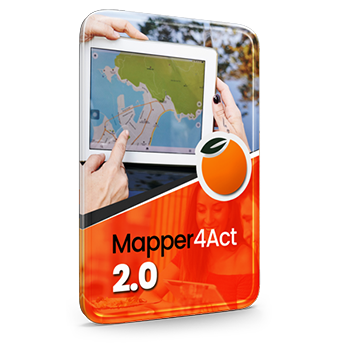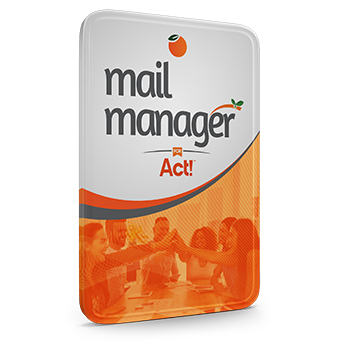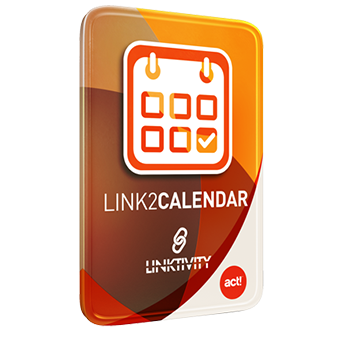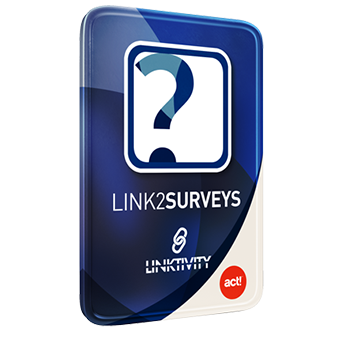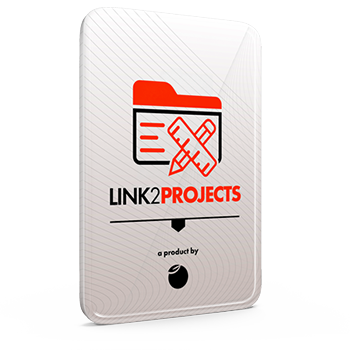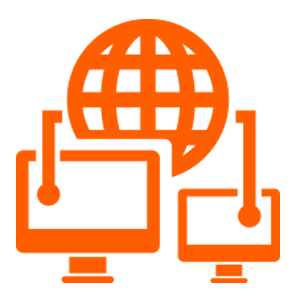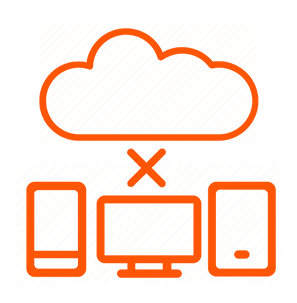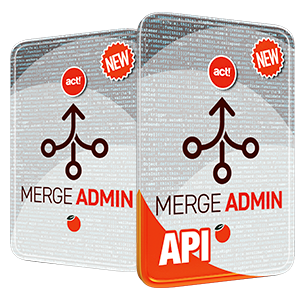Having a clear goal is essential for any e-marketing campaign to be successful. Whether you aim to drive traffic to your online store, boost event attendance, or get the phone ringing, the end goal shapes your strategy.
Typically, after launching an eMarketing campaign, businesses wait for audience responses. The wait isn't due to laziness, but in the absence of a tangible response, analyzing the campaign analytics can be challenging. Often, you need to sift through multiple spreadsheets to track who clicked, opened, opted out, or ignored your emails, just to sort out who might be worth calling.
But what if you had a tool that consolidated all your campaign results in one place? Imagine easily ranking contacts based on their engagement with a specific campaign or within a date range, and then quickly converting those rankings into a lookup in Act! for a fast call campaign.
Introducing the Keystroke Campaign Dashboard (KCD). This innovative plugin integrates seamlessly with Act! and instantly compiles your eMarketing campaign results. KCD offers two viewing modes: Aggregate and Campaign, allowing you to see overall rankings or campaign-specific data, respectively
Our scoring system prioritizes opens and clicks, displaying contact details in order of highest engagement. The grid view lets you select contacts, perform filtered lookups, or export data to Excel. You can also filter columns to suit your needs and save these settings for future use.
Best of all, the Keystroke Campaign Dashboard is free for all Orange Care subscribers. Join us next Friday for a webinar on this exciting new tool and learn how to start making your eMarketing campaigns actionable.