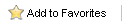Home > Dashboard Elements > Panel Toolbar > Grouping Icon
Grouping Icon
The Grouping icon allows the data set to be grouped by columns. Multiple grouping is possible in Keystroke Dash.
- Click on the Grouping icon to display the Grouping Order area.

- Drag the title bar of the column to group to the area.
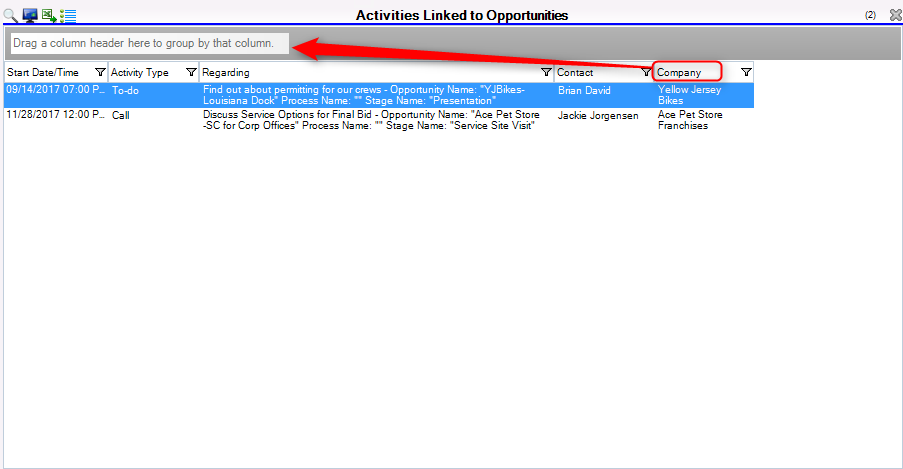
- The tab will be grouped by the data in the column. Use the ' ' symbol in the tree view to see the details.
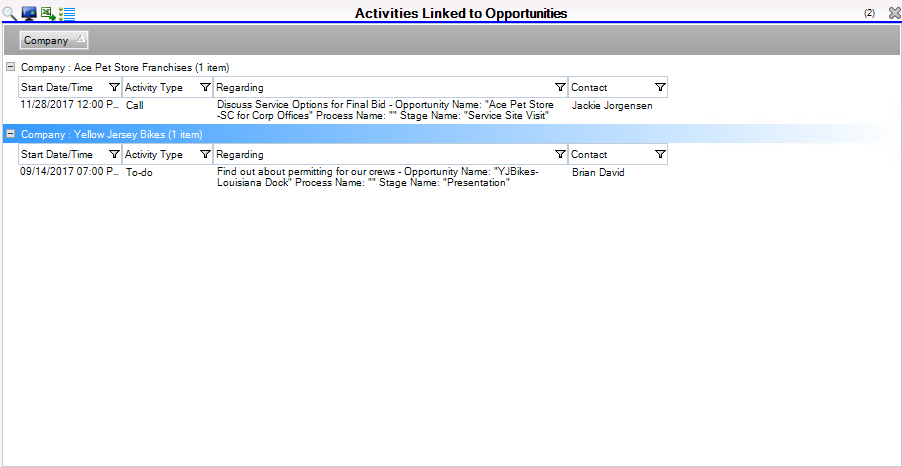
- Click on the Group button again to turn off grouping.
Multiple Grouping
- Click on the Grouping icon to display the Grouping Order area.

- Drag the title bar of the column to group to the area.
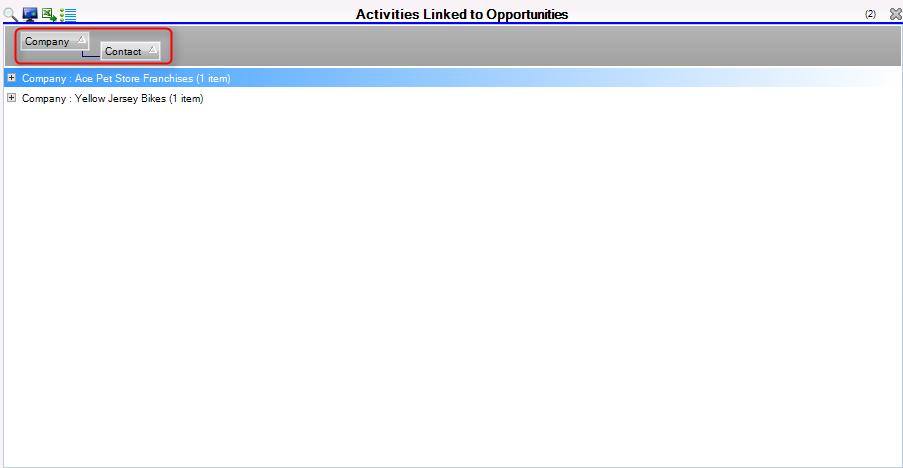
- The tab will be grouped by the data in the column. Use the ' ' symbol in the tree view to see the details.
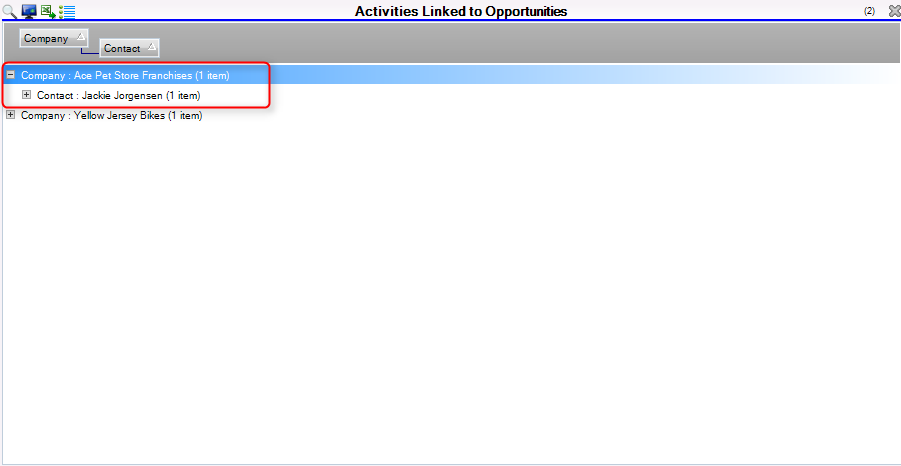
See also
|