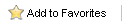Home > Advanced Functions > Dash Advanced Query Designer > Advanced Query Info
Advanced Query Info
The Info Icon will display the Keystroke Dash Advanced Query version and maintenance features.
- Click on the About icon.

- The About Keystroke Advanced Query dialog box will appear displaying the current version.
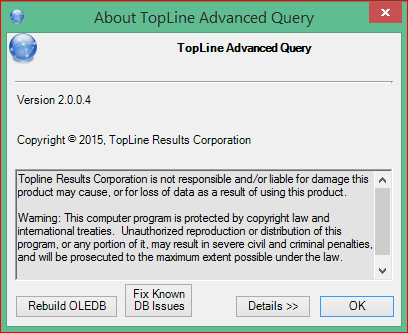
Rebuild OLEDB
Keystroke Dash Advanced Query uses the ACT!2010 OLEBD 2.0 provider. Press the Rebuild OLEDB button to run the ACTDIAG OLEDB repair function.
Fix Known DB Issues
Press the Fix Known DB Issues button to run the ACTDIAG Known DB issues repair function.
See also
|