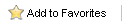| Detail comparison between Keystroke Dash and Act! dashboard |
Keystroke Dash |
Act! dashboard |
| Filters |
| Filter by any field appearing in the dashboard |
|
|
| View data for multiple users |
 |
 |
| Filter by dates, priorities, types, stages, status, process and any other field in the list view |
 |
 |
| Filter by groups |
 |
|
| Filter by queries |
 |
|
| Reporting |
| Export to MS-Excel |
 |
|
| Print to PDF |
 |
|
| Send reports automatically (with Keystroke Dash Alerts or Keystroke Server Suite) |
 |
|
| Copy image to clipboard |
|
 |
| Interactive |
| Sort by fields |
 |
 |
| Drill downs from graphical views |
 |
 |
| Go to contact(s) interactively |
 |
 |
| Edit inside the dashboard |
 |
|
| Set target for activities or histories |
 |
|
| Set targets for opportunities |
 |
 |
| Highlight any opportunities, activities, histories or notes in order to preview the contact layout |
 |
|
| Projections by period of time, Referred by, ID/Status or any other Contact field |
 |
|
| Advanced drill down |
 |
|
| Customization |
| Create, duplicate, resize and customize multiple dashboard panels |
 |
 |
| Drag and drop panels for easy duplication and set-up |
 |
 |
| Protect your dashboard with read-only feature |
 |
 |
| Customize lists with fields from activities, opportunities, contacts and histories side-by-side |
 |
|
| Toggle between list view and graphical views |
 |
|
| Alerts |
| Send PDF dashboard reports automatically |
 |
|
| Send email alerts for opportunities using Act! field contents |
 |
|
| Send email alerts for specific activity conditions |
 |
|
| Send email alerts for specific history conditions |
 |
|
| Advanced Analytics |
| Create multiple advanced queries per field |
|
|
| Create queries by contacts or opportunities |
 |
|
| Filter by queries or groups |
 |
|
| Rescale graphical details using smart breaks |
 |
|
| List totals for number and currency fields |
 |
|
| Make projections using line graphs |
 |
|
| View graphical funnel reports |
 |
|
| Ease of use |
| Use dashboard interactively |
 |
 |
| Save time using dashboard wizard |
 |
|
| Rename dashboard on the fly |
 |
|
| Drag and drop panels within a dashboard |
 |
 |
| Add dashboard or new panel in one click |
 |
|
| Select your favorite dashboards within one click |
 |
|
| Others |
| Create "read only" dashboards |
 |
 |
| Compatible with Citrix environment |
 |
 |
| Share dashboard with other Act! users |
 |
 |
| Sync your dashboards with other users |
 |
 |
| Activity Dashboard |
| Graph or list selected users activities |
 |
 |
| Choose columns from activity fields |
 |
 |
| Choose columns from the contact and company fields |
 |
|
| Filter activities by types, priorities, date ranges, and users |
 |
 |
| Export activities to MS-Excel |
 |
|
| Mass updates of activity fields |
 |
|
| Drill down applies to single bar |
 |
|
| Highlight any activities to preview the contact layout |
 |
|
| Group your activities by ID/Status, Referred by or any contact field |
 |
|
| Set targets for users activities |
 |
 |
| Calendar Dashboard |
| View multiple interactive calendars |
 |
|
| View calendars by day, week or month |
 |
|
| Select users' calendar |
 |
|
| Schedule or reschedule within the calendar |
 |
|
| Opportunity Dashboard |
| Choose fields from the opportunity table |
 |
 |
| Filter opportunities by process, stage, status, users |
 |
 |
| Filter opportunities by close date, open date and create date |
 |
|
| Filter opportunities by selected group or query |
 |
|
| Create opportunity queries |
 |
|
| View opportunity totals in lists |
 |
|
| Choose opportunity field and contact field side-by-side |
 |
|
| Choose opportunity field and last history side-by-side |
 |
|
| Choose opportunity and next activity field side-by-side |
 |
|
| View opportunities per product |
 |
|
| Mass update opportunity fields |
 |
|
| Create follow-up from opportunity |
 |
|
| Opportunity totals in graphs |
 |
|
| Top opportunities limited to 10 |
|
 |
| Graphical pie charts and bar charts |
 |
 |
| Highlight any opportunity to preview the contact layout |
 |
|
| Product Dashboard |
| Graph or list views by products |
 |
|
| View product opportunity totals |
 |
|
| Highlight any product to preview the contact layout |
 |
|
| Notes Dashboard |
| View Notes by date range |
 |
|
| Delete Notes from list |
 |
|
| Highlight any Notes to preview the contact layout |
 |
|
| Go to contacts from Note list |
 |
|
| History Dashboard |
| View "What's New" dashboard (Last 7 days contacts, notes, histories, emails, new opportunities, etc.) |
 |
 |
| Filter by history type and any field available in the history |
 |
|
| Sort by history type, date or any field |
 |
|
| View history details |
 |
|
| Graph histories |
 |
 |
| Export histories to MS-Excel |
 |
|
| Delete histories |
 |
|
| Update history fields |
 |
|
| Email history content |
 |
|
| Highlight any history to preview the contact layout |
 |
|
| Monitor synchronization status |
 |
|
| Key Performance Indicator Dashboard |
| Opportunity Key Performance |
 |
|
| Activity Key Performance |
 |
|
| History Key Performance |
 |
|
| Export KPIs to MS-Excel |
 |
|
| Contact and Company Dashboard |
| View contact lists |
 |
 |
| Create contact query lists |
 |
 |
| Graph queries by any field (e.g. ID/Status, Cities, Referred by etc.) |
 |
 |
| Company lists |
 |
|
| Total numeric and currency fields |
 |
|
| Export contact query list to MS-Excel |
 |
|
| Highlight any contact to preview the contact layout |
 |
|