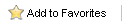|
Home > Welcome > Features
Keystroke Dash Features
Dashboard Wizard: Quickly set up your dashboard parameters and filters using our Dashboard Wizard.
Customizable Views: Add any database fields to your list views. Quickly save or reload your favorite dashboards. View opportunities and activities side-by-side. Copy or drag and drop dashboard panels and columns. Select different users for each panel. Move the legend as needed.
Contact Details: Preview an editable contact layout by clicking on any lists of activities, opportunities, queries, histories, notes or products.
Calendar: View and edit one or more daily, weekly or monthly calendars.
Activities: Create customized activity lists or drill-down pie or bar graphs.
Opportunities: Create customized opportunity lists or drill-down graphs, auto-calculate counts, gross margins, weighted totals and actual totals. Create follow-up activities directly from your pipeline report.
Contact Lists: List your most important dynamic or ad-hoc group of contacts and edit them.
Histories: View, filter and sort by history types and create history summary drill-down graphs. Right click to email history items.
Products: View your selected products by sales stages, date range in a list or drill-down graph.
Queries: Perform powerful query lists and corresponding graphical views.
Filtering: Filter by date type, activity type, regarding keyword, sales stage, process, group or query.
Sorting: Sort by any selected field in your database including: date, priority, regarding, details, ID/status, city, state, probability, amount, stages, etc.
Interactive: Update the dashboard by selecting filters and sorting. Update multiple opportunities and activities simultaneously. Create look-ups from your notes, history, activity, opportunity or contact lists. Edit field values in contact lists and contact details.
Reporting: Print your favorite dashboard panels as a PDF and share with others. Create read-only dashboards. Email selected histories.
Key Performance Indicators (KPIs): View and filter your sales metrics on activities, histories or opportunities, e.g., number of calls, meetings, to-dos, emails, quotes, new opportunities, calculates win/lose ratios, average sales and total sales for selected users and more.
Sum/total: Sum/total for any numeric or currency field in a dashboard list view.
What’s New Report: View the last synchronization, new contacts, histories, notes, opportunities and activities for each user. Export to Excel: Export activities, notes, histories, opportunities, contacts and KPI statistics to MS Excel.
Work effectively
-
Centralize and organize all key activities, opportunities, histories, notes and contacts in one or more interactive and graphical dashboard view. Align opportunities with activities to ensure proper follow-up.
-
Manage your database — Realign territories. Reschedule multiple activities or opportunities at once. Edit contact records and histories.
-
Communicate faster by emailing one or more history directly from the dashboard.
-
Preview contact details — The drill-down links activities or opportunities directly to the contact details allowing you to easily update your database.
-
Create follow-up activities from your pipeline list.
Analyze interactively
-
Compare, analyze and drill down on activity, history, opportunity, product or query graphs (including sum and average).
-
Monitor and quantify sales performance with key performance indicator (KPI) statistics.
-
Set targets for activity and opportunity levels to identify gaps and adjust sales plans. Analyze your pipeline by products using targeted groups such as customers or prospects.
-
View multiple ACT! calendars inside the dashboard.
-
�Choose from many powerful dashboard templates and easily customize your own dashboards using our Dashboard Wizard. Drag and drop dashboard panels and fields.
Report instantly
-
Share your dashboard as a report in PDF format.
-
Export any list to MS Excel.
-
Automate your dashboard reporting with Keystroke Dash Alerts. Refer to Keystroke Dash Alerts datasheet for additional information.
New Feature in
Keystroke Dash for ACT! 2014 (v.9)
- Ability to choose custom graph colors
- KPI's for queries
- New out-of-the-box Dashboards
|
New Features in Keystroke Dash for ACT! 2010/11 (v.8)
- New Keystroke Advanced Queries allows you to search across multiple tables simultaneously
- Find all contacts, companies, groups or opportunities with defined histories, activities, notes, links, access and more
- Find all histories, activities, notes for specific linked contacts, companies, groups or opportunities
- Advanced Queries allow to create exception reports
- Create granular reports that separates activities linked to a contact from activities linked to the opportunity of that contact
- Quickly query large databases with over 150,000 records
|
|
New Features in Keystroke Dash for ACT! 2009 (v.7)
- Integration with Keystroke Designer
- Reporting for ACT! and associated Custom Tables
- Graphical Views of custom tables
- Summation, average, counts with Min and Max in lists views
- Grouping of records using one or more field as a filtering criteria
- New interactive helpfile with search capability and videos
|
|
New Features in Keystroke Dash for ACT! 2007/8 (v.6)
- New Dashboard Wizard for quick setup
- Enhanced dashboard templates
- Duplicate dashboard panels with drag and drop ease
- Graph any field for activities, opportunities, histories, notes and products
- Multiple print sizes for graphs
- Filter by regarding field for activity and history
- Graph based on the results of queries
- Counts, sum and average of any field for each graph
|
|
New Features in Keystroke Dash for ACT! 2007 (v.5)
- View multiple calendars in different panels in one dashboard view
- Select different users in the same dashboard
- Open your dashboard in a separate window allowing you to use ACT! and the dashboard separately
- Enhanced printing
- Click on an activity list or opportunity list item and view the contact details layout and tabs within the same dashboard
- Email specific notes/history, activity or opportunity items directly through Outlook
- Integrates with Keystroke Alerts
|
|
Additional Features in Keystroke Dash for ACT! 2006 (v.4)
- Drill down graphical views and print to PDF
- Notes panel
- View opportunity and activities side-by-side
- Read-only dashboards
- Edit contact lists
- Integrates with Keystroke Alerts (v4.3)
|
|
Features in Keystroke Dash for ACT! 2005 (v.3)
- Print reports
- Interactive rescheduling and updating features en masse
- Export to MS Excel
- Select activity, history, opportunity, contacts, query panels
- Select KPIs (key performance indicators)
|
|