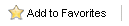Home > Installation > Obtaining Installation Program
Obtaining Installation Program If you have a previous version of Keystroke Designer installed, you must first uninstall it using Add/Remove Programs (or Programs and Features in Windows Vista, 7, 8 or 10) from the Control Panel.
Direct your web browser to http://www.toplineresults.com/downloads in order to download the latest version. Select Keystroke Designer for the version of Act! currently installed. When prompted, select Save to save a copy of the installation file to your computer.
See also
|