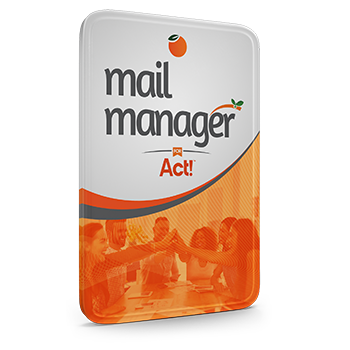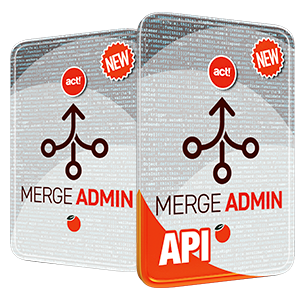-
Category: Act!
-
Written by Ken Quigley
-
July 09 2019

Update 8 July 2019:
The repackaged Update 3 has now been publicly released following an additional period of testing. This resolves the earlier issues reported where Act! add-on applications did not load correctly. This issue was partly caused by pending Windows updates on customer machines. As part of addressing the problem, the installer will now check for any pending Windows updates, and may require one or more reboots before the install process completes.
The original release overview below has been updated to reflect this re-release.
***
We are pleased to announce that Act! 21.1 Update 3 is now available for all regional releases of Act! v21.1 Pro, Premium and Web. This update will apply automatically to new v21.1 installations, and Administrators can also use the Act! menu command Help > Act! Notifications to update an existing installation.
Defects Addressed
Update 3 resolves 104 defects across several key product areas as broken down below:
Localization Improvements
- GS-550 - LC - FR/CF - Activity Type elements not translated correctly
- GS-1533 - LC - DE/FR - Default language in install drop down does not match OS language
- GS-587 - LC - FR - Pipeline View button not translated
- GS-582 - Licensing - LC - DE/CF - Prompt to advise license expired/maximum number of installs has been reached is not translated
- GS-567 - LC - Splash screen is untranslated
- GS-439 - FR - The text displayed for the option to receive a notification when a contact does not exist in the database is truncated
- GS-429 - LC - CF - Act! Update Download Progress is not translated to French
- GS-424 - LC - DE/FR - The 3 Move Database wizards are not translated
- GS-420 - LC - CF/DE/FR - Title truncated on 3/3 in activation wizard
- GS-419 - APFW - LC - DE/FR - Pipeline View option on menu bar not translated
- GS-416 - Licensing - LC FR/DE/CF - 'Country' is untranslated
- GS-415 - FR - Some Pipeline View date filter options appear in German
- GS-87 - LC - DE - Customise menus and toolbars dialog contains truncated text
- GS-1617 - AMA Target not correct for DE/FR/IE
- GS-14 - LC - DE/CF/FR - No space between hyperlinked text and plain text in the Activation Wizard
- GS-1571 - LC - DE - The option for Contact Activity within the Lookup menu is incorrectly translated
- GS-1570 - LC - DE - The option for "By Example" in the Lookup menu is incorrectly translated
- GS-826 - Licensing - LC - DE/CF - Hyperlinks in trial expired prompt are incorrectly formatted
- GS-608 - APFW - French translations don't match Windows in New Activity Recurrence Tab
- GS-556 - LC-FR-APFW: The prompt box message in administrator is not localized in to French
- GS-523 - LC - DE/FR - Truncated text on Setup Assistant for WEB
- GS-511 - LC - DE - Missing Translation on Group Detail View Add Link (URL)
- GS-509 - LC - CF/FR/DE - APFW - Text truncation display on Contact -> Groups tab
- GS-507 - LC - FR - APFW - Truncation for the creating Note dialog
- GS-505 - LC - DE - Tooltip in Scheduling Preferences is not translated
- GS-502 - LC-FR/CF Truncation issue occur in Advanced Preferences dialog
- GS-499 - Licensing - LC - DE - The prompt to advise the trial has expired contains text which is truncated
- GS-495 - LC - DE - Missing Translation on Company Detail View Add Link (URL)
- GS-475 - LC - DE - Clear button was not translated in Export Wizard.
- GS-452 - LC - FR - Web login page shows an odd background icon
- GS-450 - LC - CF/FR APFW- Truncation issue occurred in Insert Note/New History dialog
- GS-445 - LC - DE/FR - Translation issue in mail merge wizard pages 1 and 5
- GS-86 - LC- DE/FR/CF - Dialog to edit multiple contact histories contains truncation
- GS-74 - LC - DE/FR/CF - Licensing - The in-product Resource Center Link points to the US
- GS-73 - LC - DE/FR/CF - Licensing - Country List on User Registration page is not sorted alphabetically
- GS-543 - LC - DE/FR - Truncation on Website Admin tool
- GS-537 - LC - BETA - DE - Installation Complete dialogue following upgrade is partially English
- GS-526 - Licensing - LC - DE - Misplaced underscore on "Weiter" button
- GS-793 - LC-FR/DE/CF Truncation issue occur in the outlook Automatic Synchronization schedule dialog
Cloud / Web Client User Experience
- GS-1588 - APC - When syncing an Offline Client schema files are added to the desktop of the Users machine
- GS-1559 - APC Trials not activating features correctly
- GS-1553 - APFW - Activity Types Call, Meeting, To-Do, and Other produce an error on Pipeline View
- GS-1530 - APFW - Remote database sync set wizard has incorrect spellings
- GS-1030 - Chrome - Lookup - The entire dialog is gone when we click "No" button on the confirm dialog
- GS-575 - APFW Mobile - Copyright footer on home page for APFW mobile is 2017
- GS-137 - APFW - Chrome - Web Service Address dialog is truncated
- GS-136 - APFW - Opportunities - Days in Stage do not update in List view in web
- GS-1624 - APFW - System Manager role always applied to specific user names
- GS-68 - APFW - Edit > Replace Field, missing Record Manager option
- GS-1603 - APFW - Duplicate Note/History records created when clicking OK multiple times
- GS-1567 - Invalid characters allowed in the new remote database wizard
- GS-1565 - Back button in remote sync wizard does not work on last page
- GS-859 - APFW - Select Layout list does not have a scroll function, as it does in Desktop
- GS-832 - APFW - Activity Types window too small to display icon upload error
- GS-804 - Win/Web default layouts aren’t the same
- GS-784 - APFW - Prompts advising on number of incorrect connections allowed to the database
- GS-645 - APFW - Creating Remote Database via Web, with same name as main database, breaks sync
- GS-344 - APFW/Win - Error when creating email field with apostrophe in name
- GS-336 - APFW - Backslash at end of username prevents login via web
- GS-325 - APFW - Logged out of Web after deleting all contacts
- GS-268 - APFW - Cannot Delete records on history list with the delete key
- GS-1628 - APFW - Cannot create Quote from Opportunity via web
- GS-93 - APFW - Chrome - Password Policy window in System Manager opens with excessive empty space
- GS-1600 - APFW Admin tool - Correct inaccurate failure message when IIS is not running
- GS-1057 - APFW - "Unsupported Browser" Linked poorly
- GS-1028 - APFW- When replaced contents select Contact, click value does not response
- GS-1019 - APFW - No hotkey in the Schedule Activity
- GS-968 - Preference for activities should be "call completed" in web
- GS-953 - APFW: Manage Teams - Create Team - 'Team Membership (optional)' font is not to spec
- GS-944 - APFW - Customize Columns Dialog will not display by clicking Customize Columns from Tools menu
- GS-349 - APFW - Icon for Excel in task list is not aligned with other icons
- GS-771 - APFW - Unable to add a Note to multiple Contacts
Licensing Improvements
- GS-677 - Licensing - Prompt displays with an unfriendly message if User clicks Refresh Activation with no Internet Connection
- GS-129 - Licensing - Inaccurate offline time calculation
- GS-1563 - Trial expired message mentions Act! Premium in Pro install
- GS-830 - Licensing - Options to Activate license in wizard are not greyed out when the product is activated
- GS-829 - Licensing - No prompt received to restart Act! after deactivating License
- GS-828 - Licensing - In the Activation Wizard the in-product hyperlink for "Act! Getting Started Resource Center" directs to the US
- GS-774 - Licensing - Misleading message when license exceeded
- GS-773 - Licensing - Incorrect product information displayed in Activation wizard
- GS-768 - Licensing - Option to Deactivate can be selected in trial mode when no serial number is present
- GS-767 - Licensing - When in trial mode the status in the License wizard advises your trial has expired
- GS-607 - Licensing - Within Help > About Act!... the "licensed to" information is missing
- GS-197 - Licensing - Help > About Act! window shows incomplete information
- GS-194 - Licensing - After deactivating a serial number, user registration data is not saved in new Licensing UI
Office Integration Improvements
- GS-1554 - Creating a Mail Merge to Microsoft Word from a Lookup does not insert a page break between the first two Contacts letters
- GS-569 - Outlook Integration - Create Act! Contact uses the 'To' email address instead of the 'From' email address of the selected email by default
- GS-100 - APFW - Unable to manually add Outlook address book
- GS-1471 - Google Preferences dialog appears after syncing outlook
- GS-1595 - Provide option to download Outlook integration on the Synchronize with Outlook menu
Other Fixes
- GS-786 - Invalid link in the Act! Connect page
- GS-746 - Send vCard not correctly tied to security roles
- GS-736 - Act! Network Sync Service shows wrong version number
- GS-721 - Cannot set Act! insight as Startup view
- GS-322 - The Setup Assistant contains an option to convert v3-v6 databases
- GS-1611 - Unable to update database currency
- GS-1560 - Opportunity KPIs don't change with filter options
- GS-127 - New Contact button shows in Pipeline view in Opportunities
- GS-167 - Manage Add-ons window uses old icon
- GS-72 - Change wording on Custom Tables flag under Help > About
- GS-998 - There is no response after click Contact > Attach > Shortcut in the top menu toolbar
- GS-996 - Databases can not be opening if splash screen image is not found
- GS-405 - Company List view needs refresh to see newly promoted companies
- GS-392 - Goldmine import link needs updating
There is no database schema update in this release.
Media Links
APC Updates
Update 3 was applied to all regional APC servers on 6/22.
 Call-AidCall-Aid for Act!
Call-AidCall-Aid for Act! QSales for Act!QuickBooks Integration
QSales for Act!QuickBooks Integration dataBossMigration Tool for Act!
dataBossMigration Tool for Act! Tables4ActCustom Tables for Act!
Tables4ActCustom Tables for Act!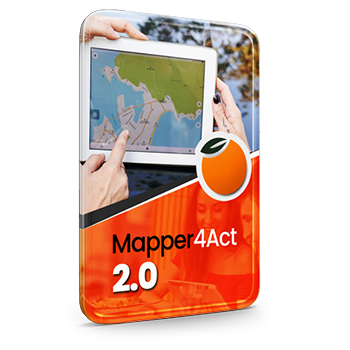 MapperMapper for Act!
MapperMapper for Act! The KnowtifierAutomation
The KnowtifierAutomation AutomatorAutomator for Act!
AutomatorAutomator for Act! DeDuperDeDuper for Act!
DeDuperDeDuper for Act!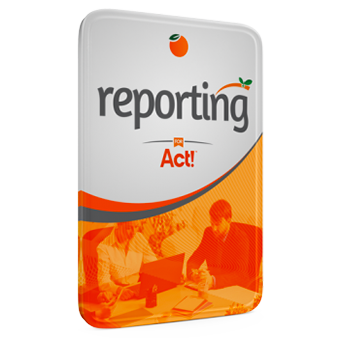 Reporting for Act!Advanced Reporting
Reporting for Act!Advanced Reporting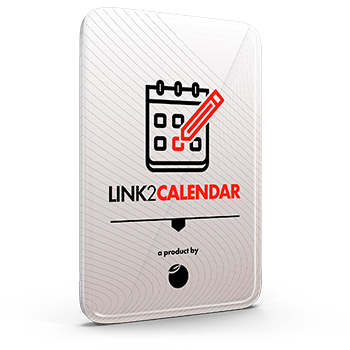 Link2CalendarOnline Appointment Booking
Link2CalendarOnline Appointment Booking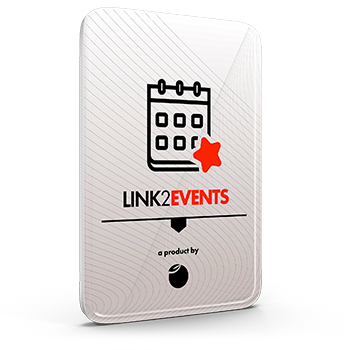 Link2EventsEvent Management for Act!
Link2EventsEvent Management for Act!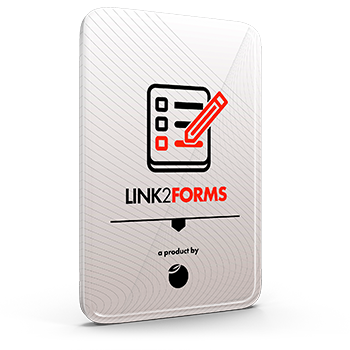 Link2FormsOnline Forms & Surveys
Link2FormsOnline Forms & Surveys Link2ListEmail List Scrubber for Act!
Link2ListEmail List Scrubber for Act!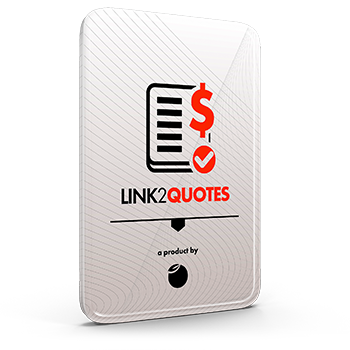 Link2QuotesIntegrated Quote Solution
Link2QuotesIntegrated Quote Solution Link2shrinkURL Shortener
Link2shrinkURL Shortener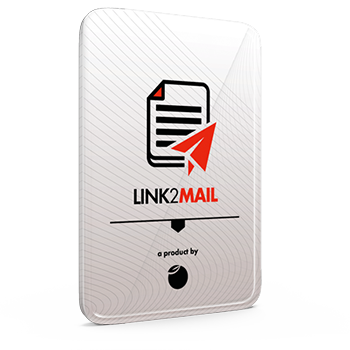 Link2MailIntegrate Email with Act!
Link2MailIntegrate Email with Act!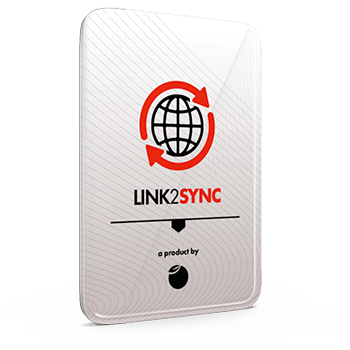 LinK2SyncSync QuickTasks & QuickMeets
LinK2SyncSync QuickTasks & QuickMeets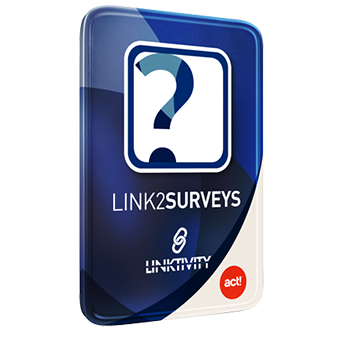 Link2surveysLearn more about your Customer
Link2surveysLearn more about your Customer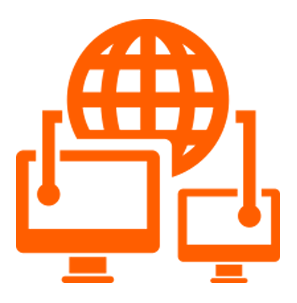 Act! Web API List
Act! Web API List Cloud Hosting
Cloud Hosting Web vs Windows
Web vs Windows